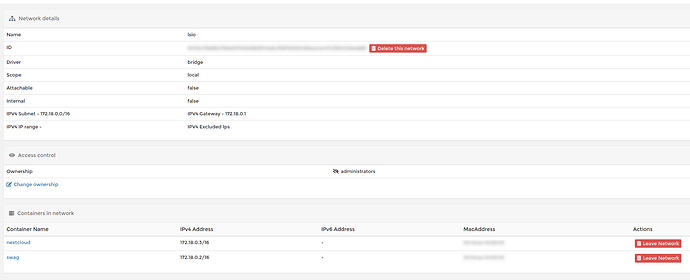So far I have carried out the following points:
-
In the file
swag/nginx/site-confs/defaultis following entryinclude /config/nginx/proxy-confs/*.subdomain.conf; -
The file
swag/nginx/proxy-confs/nextcloud.subdomain.conf.sampleis renamed tonextcloud.subdomain.confand stored in the folderswag/nginx/proxy-confs/ -
The setup in
nextcloud.subdomain.confis done, see belowserver { listen 443 ssl; listen [::]:443 ssl; server_name nextcloud.*; add_header X-Robots-Tag "noindex, nofollow, nosnippet, noarchive"; include /config/nginx/ssl.conf; client_max_body_size 0; location / { include /config/nginx/proxy.conf; resolver 127.0.0.11 valid=30s; set $upstream_app nextcloud; set $upstream_port 443; set $upstream_proto https; proxy_pass $upstream_proto://$upstream_app:$upstream_port; proxy_max_temp_file_size 2048m; } } -
Following is included in the nextclod-docker
nextcloud/www/nextcloud/config/config.phpfile:'trusted_proxies' => ['swag'], 'overwrite.cli.url' => 'https://nextcloud.<my_domain>.duckdns.org/', 'overwritehost' => 'nextcloud.<my_domain>.duckdns.org', 'overwriteprotocol' => 'https', -
the trusted domain array in nextcloud/www/nextcloud/config/config.php is updated:
array ( 0 => 'xxxxxxx', 1 => 'xxxxxxxxx', 2 => 'nextcloud.<my_domain>.duckdns.org', ), -
swag-docker and nexcloud docker run on the same network
What am I doing wrong or have I forgotten to configure?