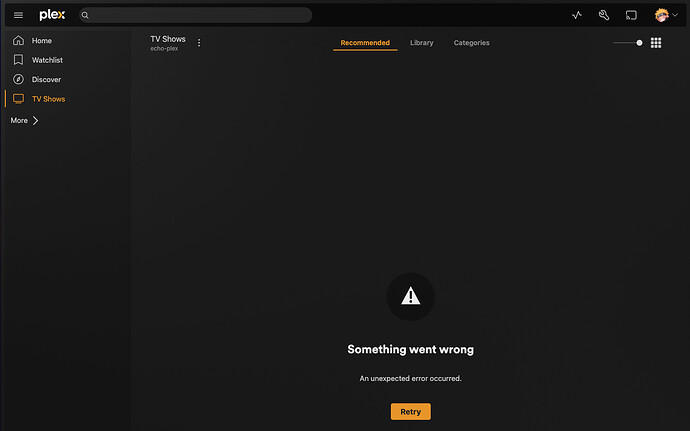I am new on my journey to dockerize things
I started with plex just to get it setup, hoping it was as simple as a command… never is now is it.
When I try using host network I cant find the WebUI(inform me if you will) so I changed to bridge, after much experiments I got the web UI up and running and with an external volume mounted to the docker container
When its added as a library it seems to be scanning the media as in detecting the folders etc but when I go to the library it just says something went wrong. I have tried to to changes permissions on the directory and even changed ownership in the docker container and it seems to cause it to scan but never makes it accessible in the UI.
I would appreciate any guide that is mac specific for known issues or steps to follow or if anyone has the solution after experiencing this.
Currently my command is as follows
sudo docker stop echo-plex
sudo docker rm echo-plex
sudo docker run -d \
--name=echo-plex \
-e PUID=1000 \
-e PGID=1000 \
-e TZ="Africa/Johannesburg" \
-e VERSION=docker \
-p 32400:32400/tcp \
-p 3005:3005/tcp \
-p 8324:8324/tcp \
-p 32469:32469/tcp \
-p 1900:1900/udp \
-p 32410:32410/udp \
-p 32412:32412/udp \
-p 32413:32413/udp \
-p 32414:32414/udp \
-v /Volumes/Spark:/mnt/Spark \
-v ~Documents/media_automation/plex/config:/config \
--restart unless-stopped \
lscr.io/linuxserver/plex:latest