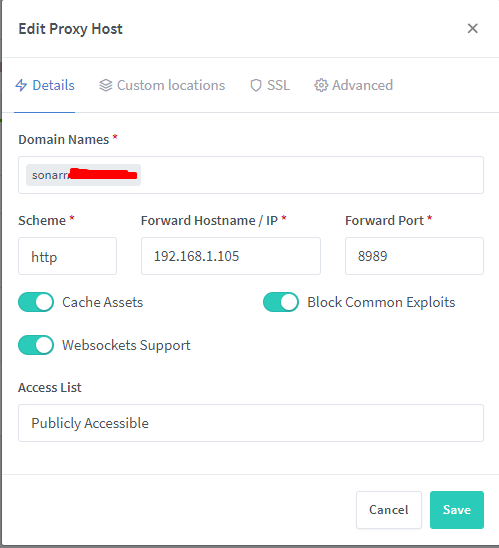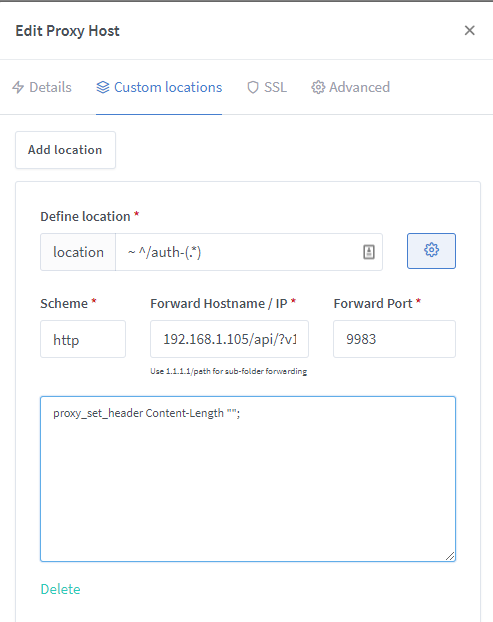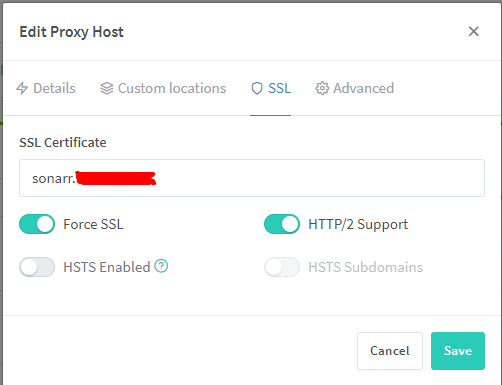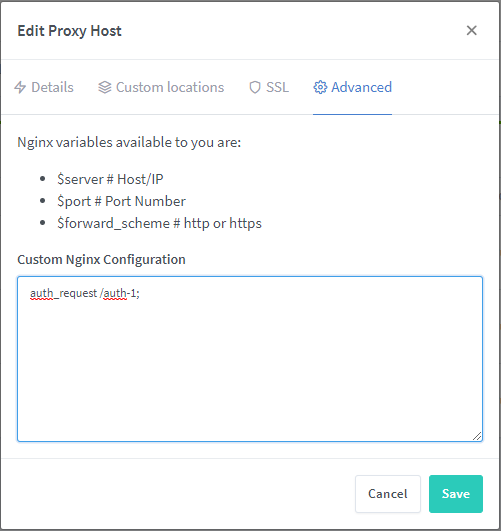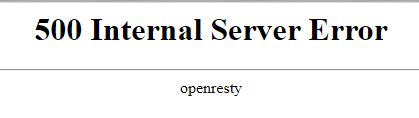Hi there, I have the swag docker setup along with sonarr, radarr and organizr and set the reverse proxy subfolders for each. It works great so when I go to my domain, it loads up organizr which has its own authentication, but if I go to domain.com/sonarr there is no authentication.
I solved this by enabled http auth for it which solves the problem but creates another. Now when I go to domain.com which loads organizr, it doesn’t use the http auth, which is good, but when I click the sonarr tab, it prompts for http auth.
I understand why it’s doing that since organizr just uses iframe.
So I am wondering about possible solutions to this.
Can I disable http auth from my internal network (i’m fine with the extra auth when i’m not at home)?
Or is there a better way to implement authentication?
My end goal is to access everything via organizr which has it’s own authentication. I’m okay signing into organizr on my local network as it uses a cookie and doesn’t make me sign in very often.
Granted, nginx within swag has fail2ban, which I don’t think organizr is using. Maybe that’s not a concern? I’d like my site secure, but I don’t believe it’s a huge risk?
I hope someone has some ideas on this. I’ve been searching and couldn’t find anything, but I might be using the wrong terms.
Thanks in advance.
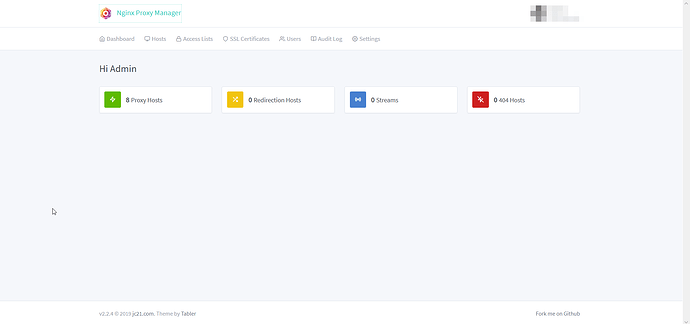
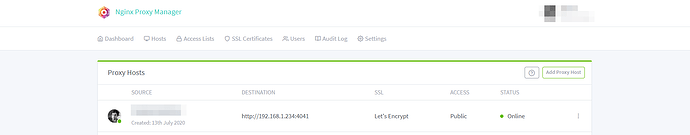
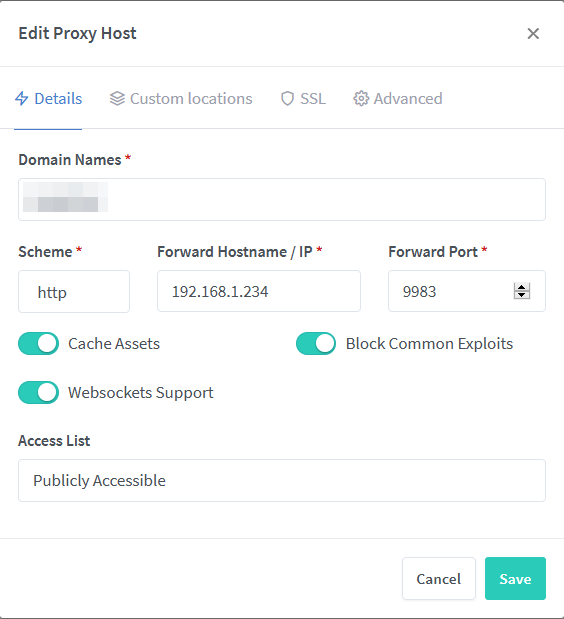
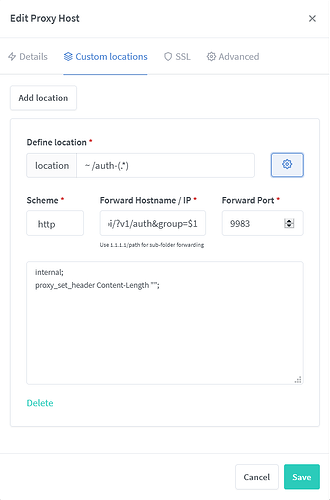
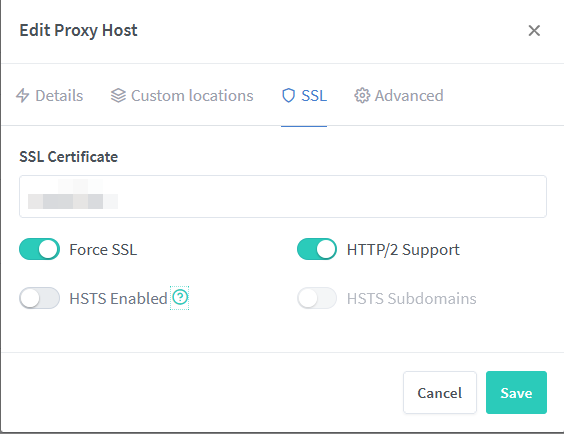
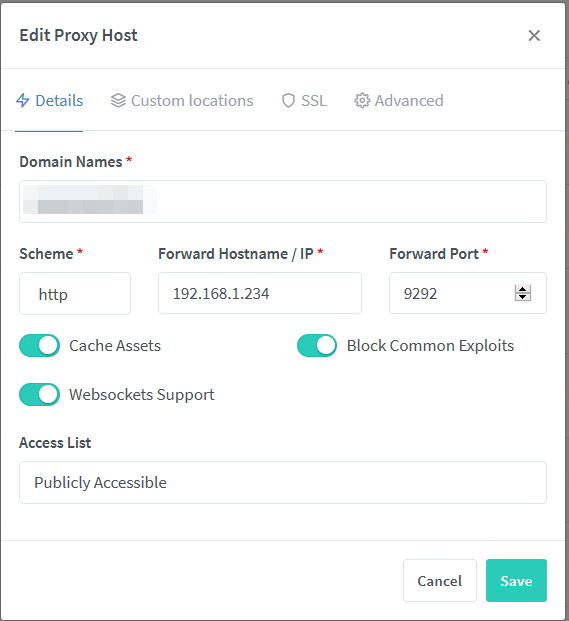
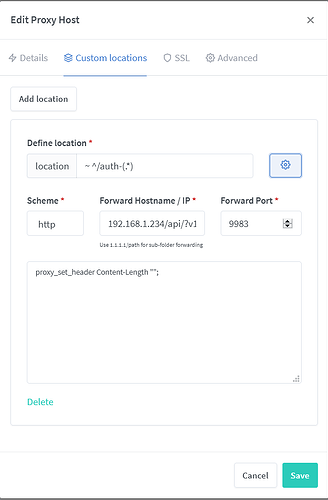
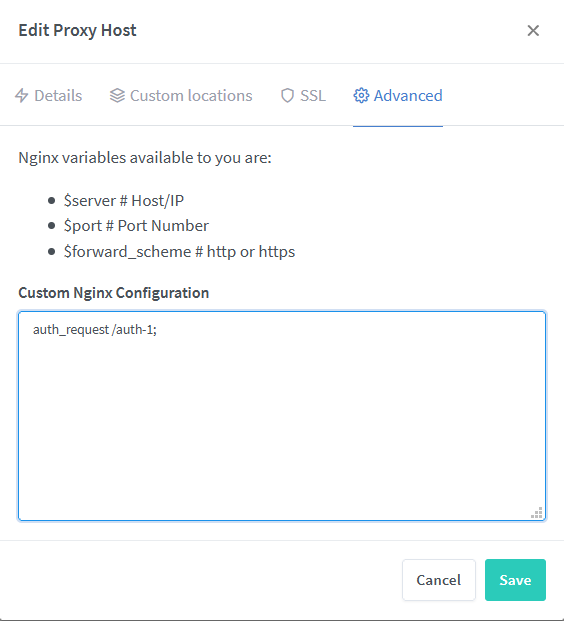
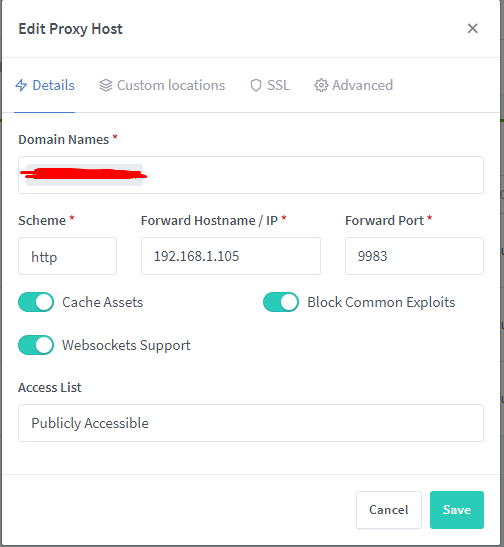
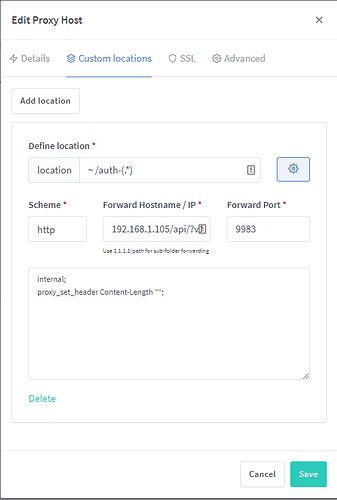
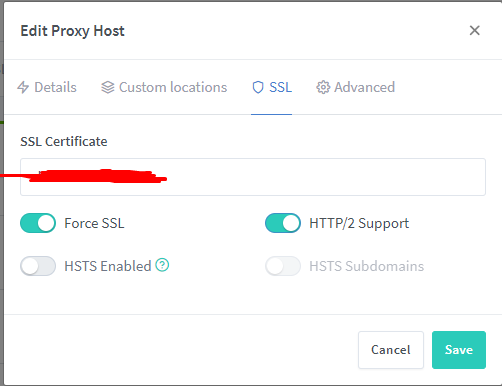 ![Screenshot_4|473x500]
![Screenshot_4|473x500]