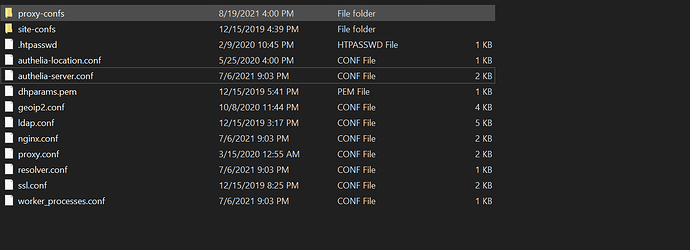After upgrading to Calibre version 5 and making the necessary changes, I get the login screen if I access the container via IP:PORT, but if I hit the proxied URL calibre.domain.com, I get a blank screen.
Proxy config should be identical to the sample, except I added a couple blocks to allow me to access the content server at calibre.domain.com/server - which incidentally works just fine:
## Version 2021/05/18
# make sure that your dns has a cname set for calibre
server {
listen 443 ssl;
listen [::]:443 ssl;
server_name calibre.*;
include /config/nginx/ssl.conf;
client_max_body_size 0;
# enable for ldap auth, fill in ldap details in ldap.conf
#include /config/nginx/ldap.conf;
# enable for Authelia
#include /config/nginx/authelia-server.conf;
location / {
# enable the next two lines for http auth
#auth_basic "Restricted";
#auth_basic_user_file /config/nginx/.htpasswd;
# enable the next two lines for ldap auth
#auth_request /auth;
#error_page 401 =200 /ldaplogin;
# enable for Authelia
#include /config/nginx/authelia-location.conf;
include /config/nginx/proxy.conf;
include /config/nginx/resolver.conf;
set $upstream_app calibre;
set $upstream_port 8080;
set $upstream_proto http;
proxy_pass $upstream_proto://$upstream_app:$upstream_port;
proxy_buffering off;
}
location /server/ {
# enable the next two lines for http auth
#auth_basic "Restricted";
#auth_basic_user_file /config/nginx/.htpasswd;
# enable the next two lines for ldap auth
#auth_request /auth;
#error_page 401 =200 /ldaplogin;
# enable for Authelia
#include /config/nginx/authelia-location.conf;
include /config/nginx/proxy.conf;
include /config/nginx/resolver.conf;
set $upstream_app calibre;
set $upstream_port 8081;
set $upstream_proto http;
proxy_pass $upstream_proto://$upstream_app:$upstream_port;
proxy_buffering off;
}
location /server {
rewrite /server /server/ permanent;
}
}
Here is the microservice config while I’m at it.
calibre:
image: ghcr.io/linuxserver/calibre
container_name: calibre
environment:
- PUID=${PUID}
- PGID=${PGID}
- TZ=${TZ}
- PASSWORD=${CALIBRE_PASS}
- CALIBRE_USE_DARK_PALETTE=1
volumes:
- /volume1/docker/calibre:/config
- /volume1/media/Books:/books
ports:
- 8080:8080
- 8081:8081
restart: unless-stopped
Aside from that, the IP:PORT access only works in Firefox, whereas before the upgrade I was able to hit the proxied URL in Brave without issues. I am guessing this is just Brave’s extra security though, as my normal MO is using Brave, and if a website doesn’t work I try it in Firefox.