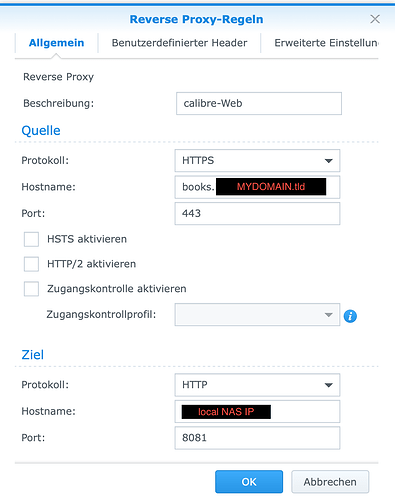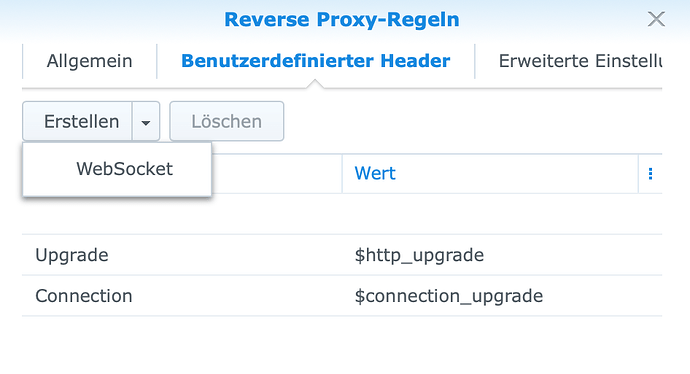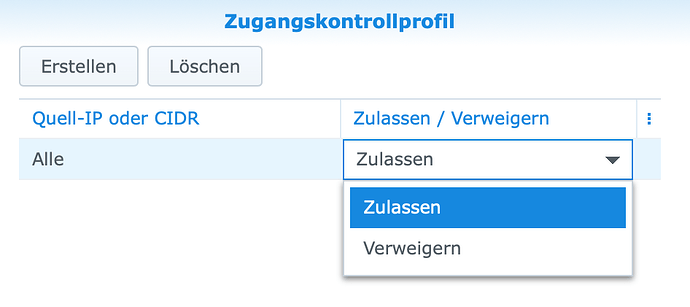Dear LinuxServer Team
I try to set up the following:
- Docker LinuxServer/Calibre on Synology NAS as main resource for my library
- secure Calibre-GUI (behind Synology NAS reverse proxy) to manage library
- multiple Calibre-Web USERs with / without right to change
My setting include , a “master” USER for the Docker and on Synology: reverse proxy
e -PUID
e -PGID
e -GUAC_USER
e -GUAC_PASS
v -config
p -8080
p -8081
The Synology DSM reverse proxy settings include information to forward
calibregui.MYDOMAIN.tld to MYDOMAIN.tld:8080
books.MYDOMAIN.tld to MYDOMAIN.tld:8081
The Domain is registered and I got a certificate from LetsEncrypt. The certificate covers also the subdomains (like calibregui… and books…).
I am able to log into the GUAC_USER on https - which is perfect.
I am able to log into books.MYDOMAIN.tld only if I don’t specify multiple users and change the calibre-settings to sharing over the net / Main: Require USERname and PASSword
after start and log into calibre: calibre-preferences/sharing over the net / Main
If I define multiple User and require USERname and PASSword I get: Error 502 (bad Gateway)
I do gues that I have to include USER and PASSword Information also into the Synology revers proxy setting - but I’m lost and don`t know how to.
As I know that you are not familiar with the Synology GUI I would like to include some pictures. They might help you to help me ![]()
For each rule I can include a “Benutzerdefinierter Header”, a WebSocket, it starts with Headername: Upgrade =$http_upgrade and Connection=$connection_upgrade
I do have the option to define specific “Zugangskontrollpofie”. But as I understand this feature is meant to exclude specify specific IPs, not USERs.
I do know that I could set up another docker to get a (second) certificate and another docker to build a reverse proxy. But I would like to use the Synology apps. I hope you understand and I hope you could help with some helpful advice.
With regards
Henning