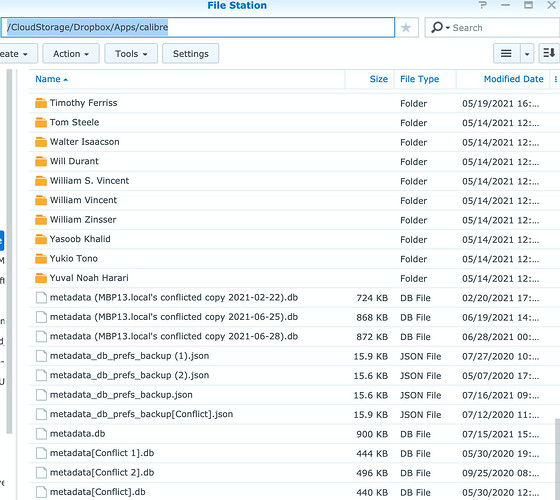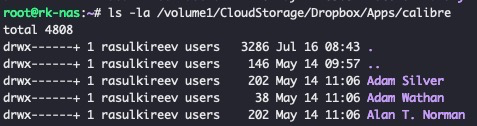Sorry for not responding straight away, I had an issue with my laptop, had to send it back to the employer.
I hate to paste the whole log, since it is a lot of text, but I’m afraid that if I try to pinpoint the errors, I might miss something important. Thanks for your help!
GID/UID
-------------------------------------
User uid: 1026
User gid: 100
-------------------------------------
[cont-init.d] 10-adduser: exited 0.
[cont-init.d] 30-config: executing...
cp: cannot stat '/app/calibre-web/gdrive.db': No such file or directory
[cont-init.d] 30-config: exited 0.
[cont-init.d] 60-calibre-config: executing...
Creating symlinks...
Symlinking /app/calibre/ebook-device to /usr/bin/ebook-device
Symlinking /app/calibre/ebook-meta to /usr/bin/ebook-meta
Symlinking /app/calibre/ebook-convert to /usr/bin/ebook-convert
Symlinking /app/calibre/ebook-polish to /usr/bin/ebook-polish
Symlinking /app/calibre/markdown-calibre to /usr/bin/markdown-calibre
Symlinking /app/calibre/web2disk to /usr/bin/web2disk
Symlinking /app/calibre/calibre-server to /usr/bin/calibre-server
Symlinking /app/calibre/lrf2lrs to /usr/bin/lrf2lrs
Symlinking /app/calibre/lrs2lrf to /usr/bin/lrs2lrf
Symlinking /app/calibre/calibre-debug to /usr/bin/calibre-debug
Symlinking /app/calibre/calibredb to /usr/bin/calibredb
Symlinking /app/calibre/calibre-parallel to /usr/bin/calibre-parallel
Symlinking /app/calibre/calibre-customize to /usr/bin/calibre-customize
Symlinking /app/calibre/fetch-ebook-metadata to /usr/bin/fetch-ebook-metadata
Symlinking /app/calibre/calibre-smtp to /usr/bin/calibre-smtp
Symlinking /app/calibre/calibre to /usr/bin/calibre
Symlinking /app/calibre/lrfviewer to /usr/bin/lrfviewer
Symlinking /app/calibre/ebook-viewer to /usr/bin/ebook-viewer
Symlinking /app/calibre/ebook-edit to /usr/bin/ebook-edit
Setting up command-line completion...
Installing zsh completion to: /usr/share/zsh/vendor-completions/_calibre
Failed to find directory to install bash completions, using default.
Installing bash completion to: /usr/share/bash-completion/completions/
____________________ WARNING ____________________
Setting up completion failed with error:
__________________________________________________
Traceback (most recent call last):
File "calibre/linux.py", line 832, in setup_completion
File "calibre/linux.py", line 574, in write_completion
File "bypy-importer.py", line 203, in exec_module
File "calibre/gui2/__init__.py", line 16, in <module>
ImportError: cannot import name 'QApplication' from 'qt.core' (/app/calibre/lib/calibre-extensions/python-lib.bypy.frozen/qt/core.pyc)
Setting up desktop integration...
____________________ WARNING ____________________
Setting up desktop integration failed with error:
__________________________________________________
Failed to import PyQt module: PyQt5.QtWidgets with error: libGL.so.1: cannot open shared object file: No such file or directory
Failed to import PyQt module: PyQt5.QtGui with error: libGL.so.1: cannot open shared object file: No such file or directory
Traceback (most recent call last):
File "calibre/linux.py", line 853, in setup_desktop_integration
File "calibre/linux.py", line 875, in do_setup_desktop_integration
File "calibre/linux.py", line 906, in install_xdg_junk
File "calibre/linux.py", line 891, in install_icons
File "calibre/linux.py", line 881, in install_single_icon
File "calibre/linux.py", line 1302, in render_img
ImportError: cannot import name 'QImage' from 'qt.core' (/app/calibre/lib/calibre-extensions/python-lib.bypy.frozen/qt/core.pyc)
Creating un-installer: /usr/bin/calibre-uninstall
There were 2 warnings
* Setting up completion failed with error:
* Setting up desktop integration failed with error:
WARNING: apt does not have a stable CLI interface. Use with caution in scripts.
Hit:1 http://archive.ubuntu.com/ubuntu focal InRelease
Hit:2 http://archive.ubuntu.com/ubuntu focal-updates InRelease
Hit:3 http://archive.ubuntu.com/ubuntu focal-security InRelease
Reading package lists...
Building dependency tree...
Reading state information...
All packages are up to date.
WARNING: apt does not have a stable CLI interface. Use with caution in scripts.
Reading package lists...
Building dependency tree...
Reading state information...
The following additional packages will be installed:
libdrm-amdgpu1 libdrm-common libdrm-intel1 libdrm-nouveau2 libdrm-radeon1
libdrm2 libedit2 libelf1 libgl1 libgl1-mesa-dri libglapi-mesa libglvnd0
libglx-mesa0 libglx0 libllvm11 libpciaccess0 libsensors-config libsensors5
libvulkan1 libwayland-client0 libx11-xcb1 libxcb-dri2-0 libxcb-dri3-0
libxcb-glx0 libxcb-present0 libxcb-randr0 libxcb-sync1 libxcb-xfixes0
libxdamage1 libxfixes3 libxshmfence1 libxxf86vm1 mesa-vulkan-drivers
Suggested packages:
pciutils lm-sensors
The following NEW packages will be installed:
libdrm-amdgpu1 libdrm-common libdrm-intel1 libdrm-nouveau2 libdrm-radeon1
libdrm2 libedit2 libelf1 libgl1 libgl1-mesa-dri libgl1-mesa-glx
libglapi-mesa libglvnd0 libglx-mesa0 libglx0 libllvm11 libpciaccess0
libsensors-config libsensors5 libvulkan1 libwayland-client0 libx11-xcb1
libxcb-dri2-0 libxcb-dri3-0 libxcb-glx0 libxcb-present0 libxcb-randr0
libxcb-sync1 libxcb-xfixes0 libxdamage1 libxfixes3 libxshmfence1 libxxf86vm1
mesa-vulkan-drivers
0 upgraded, 34 newly installed, 0 to remove and 0 not upgraded.
Need to get 32.4 MB of archives.
After this operation, 401 MB of additional disk space will be used.
Get:1 http://archive.ubuntu.com/ubuntu focal/main amd64 libelf1 amd64 0.176-1.1build1 [44.0 kB]
Get:2 http://archive.ubuntu.com/ubuntu focal-updates/main amd64 libdrm-common all 2.4.102-1ubuntu1~20.04.1 [5,388 B]
Get:3 http://archive.ubuntu.com/ubuntu focal-updates/main amd64 libdrm2 amd64 2.4.102-1ubuntu1~20.04.1 [32.3 kB]
Get:4 http://archive.ubuntu.com/ubuntu focal/main amd64 libedit2 amd64 3.1-20191231-1 [87.0 kB]
Get:5 http://archive.ubuntu.com/ubuntu focal-updates/main amd64 libdrm-amdgpu1 amd64 2.4.102-1ubuntu1~20.04.1 [18.4 kB]
Get:6 http://archive.ubuntu.com/ubuntu focal/main amd64 libpciaccess0 amd64 0.16-0ubuntu1 [17.9 kB]
Get:7 http://archive.ubuntu.com/ubuntu focal-updates/main amd64 libdrm-intel1 amd64 2.4.102-1ubuntu1~20.04.1 [60.3 kB]
Get:8 http://archive.ubuntu.com/ubuntu focal-updates/main amd64 libdrm-nouveau2 amd64 2.4.102-1ubuntu1~20.04.1 [16.4 kB]
Get:9 http://archive.ubuntu.com/ubuntu focal-updates/main amd64 libdrm-radeon1 amd64 2.4.102-1ubuntu1~20.04.1 [19.7 kB]
Get:10 http://archive.ubuntu.com/ubuntu focal-updates/main amd64 libglapi-mesa amd64 20.2.6-0ubuntu0.20.04.1 [26.7 kB]
Get:11 http://archive.ubuntu.com/ubuntu focal-updates/main amd64 libllvm11 amd64 1:11.0.0-2~ubuntu20.04.1 [17.6 MB]
Get:12 http://archive.ubuntu.com/ubuntu focal/main amd64 libsensors-config all 1:3.6.0-2ubuntu1 [6,092 B]
Get:13 http://archive.ubuntu.com/ubuntu focal/main amd64 libsensors5 amd64 1:3.6.0-2ubuntu1 [27.4 kB]
Get:14 http://archive.ubuntu.com/ubuntu focal/main amd64 libvulkan1 amd64 1.2.131.2-1 [93.3 kB]
Get:15 http://archive.ubuntu.com/ubuntu focal-updates/main amd64 libgl1-mesa-dri amd64 20.2.6-0ubuntu0.20.04.1 [10.1 MB]
Get:16 http://archive.ubuntu.com/ubuntu focal-updates/main amd64 libglvnd0 amd64 1.3.2-1~ubuntu0.20.04.1 [51.4 kB]
Get:17 http://archive.ubuntu.com/ubuntu focal-updates/main amd64 libx11-xcb1 amd64 2:1.6.9-2ubuntu1.2 [9,372 B]
Get:18 http://archive.ubuntu.com/ubuntu focal/main amd64 libxcb-dri2-0 amd64 1.14-2 [6,920 B]
Get:19 http://archive.ubuntu.com/ubuntu focal/main amd64 libxcb-dri3-0 amd64 1.14-2 [6,552 B]
Get:20 http://archive.ubuntu.com/ubuntu focal/main amd64 libxcb-glx0 amd64 1.14-2 [22.1 kB]
Get:21 http://archive.ubuntu.com/ubuntu focal/main amd64 libxcb-present0 amd64 1.14-2 [5,560 B]
Get:22 http://archive.ubuntu.com/ubuntu focal/main amd64 libxcb-sync1 amd64 1.14-2 [8,884 B]
Get:23 http://archive.ubuntu.com/ubuntu focal/main amd64 libxcb-xfixes0 amd64 1.14-2 [9,296 B]
Get:24 http://archive.ubuntu.com/ubuntu focal/main amd64 libxdamage1 amd64 1:1.1.5-2 [6,996 B]
Get:25 http://archive.ubuntu.com/ubuntu focal/main amd64 libxfixes3 amd64 1:5.0.3-2 [10.9 kB]
Get:26 http://archive.ubuntu.com/ubuntu focal/main amd64 libxshmfence1 amd64 1.3-1 [5,028 B]
Get:27 http://archive.ubuntu.com/ubuntu focal/main amd64 libxxf86vm1 amd64 1:1.1.4-1build1 [10.2 kB]
Get:28 http://archive.ubuntu.com/ubuntu focal-updates/main amd64 libglx-mesa0 amd64 20.2.6-0ubuntu0.20.04.1 [142 kB]
Get:29 http://archive.ubuntu.com/ubuntu focal-updates/main amd64 libglx0 amd64 1.3.2-1~ubuntu0.20.04.1 [32.6 kB]
Get:30 http://archive.ubuntu.com/ubuntu focal-updates/main amd64 libgl1 amd64 1.3.2-1~ubuntu0.20.04.1 [86.9 kB]
Get:31 http://archive.ubuntu.com/ubuntu focal-updates/main amd64 libgl1-mesa-glx amd64 20.2.6-0ubuntu0.20.04.1 [5,540 B]
Get:32 http://archive.ubuntu.com/ubuntu focal/main amd64 libwayland-client0 amd64 1.18.0-1 [23.9 kB]
Get:33 http://archive.ubuntu.com/ubuntu focal/main amd64 libxcb-randr0 amd64 1.14-2 [16.3 kB]
Get:34 http://archive.ubuntu.com/ubuntu focal-updates/main amd64 mesa-vulkan-drivers amd64 20.2.6-0ubuntu0.20.04.1 [3,700 kB]
debconf: unable to initialize frontend: Dialog
debconf: (No usable dialog-like program is installed, so the dialog based frontend cannot be used. at /usr/share/perl5/Debconf/FrontEnd/Dialog.pm line 76, <> line 34.)
debconf: falling back to frontend: Readline
debconf: unable to initialize frontend: Readline
debconf: (Can't locate Term/ReadLine.pm in @INC (you may need to install the Term::ReadLine module) (@INC contains: /etc/perl /usr/local/lib/x86_64-linux-gnu/perl/5.30.0 /usr/local/share/perl/5.30.0 /usr/lib/x86_64-linux-gnu/perl5/5.30 /usr/share/perl5 /usr/lib/x86_64-linux-gnu/perl/5.30 /usr/share/perl/5.30 /usr/local/lib/site_perl /usr/lib/x86_64-linux-gnu/perl-base) at /usr/share/perl5/Debconf/FrontEnd/Readline.pm line 7, <> line 34.)
debconf: falling back to frontend: Teletype
dpkg-preconfigure: unable to re-open stdin:
Fetched 32.4 MB in 4s (8,326 kB/s)
Selecting previously unselected package libelf1:amd64.
(Reading database ... 11954 files and directories currently installed.)
Preparing to unpack .../00-libelf1_0.176-1.1build1_amd64.deb ...
Unpacking libelf1:amd64 (0.176-1.1build1) ...
Selecting previously unselected package libdrm-common.
Preparing to unpack .../01-libdrm-common_2.4.102-1ubuntu1~20.04.1_all.deb ...
Unpacking libdrm-common (2.4.102-1ubuntu1~20.04.1) ...
Selecting previously unselected package libdrm2:amd64.
Preparing to unpack .../02-libdrm2_2.4.102-1ubuntu1~20.04.1_amd64.deb ...
Unpacking libdrm2:amd64 (2.4.102-1ubuntu1~20.04.1) ...
Selecting previously unselected package libedit2:amd64.
Preparing to unpack .../03-libedit2_3.1-20191231-1_amd64.deb ...
Unpacking libedit2:amd64 (3.1-20191231-1) ...
Selecting previously unselected package libdrm-amdgpu1:amd64.
Preparing to unpack .../04-libdrm-amdgpu1_2.4.102-1ubuntu1~20.04.1_amd64.deb ...
Unpacking libdrm-amdgpu1:amd64 (2.4.102-1ubuntu1~20.04.1) ...
Selecting previously unselected package libpciaccess0:amd64.
Preparing to unpack .../05-libpciaccess0_0.16-0ubuntu1_amd64.deb ...
Unpacking libpciaccess0:amd64 (0.16-0ubuntu1) ...
Selecting previously unselected package libdrm-intel1:amd64.
Preparing to unpack .../06-libdrm-intel1_2.4.102-1ubuntu1~20.04.1_amd64.deb ...
Unpacking libdrm-intel1:amd64 (2.4.102-1ubuntu1~20.04.1) ...
Selecting previously unselected package libdrm-nouveau2:amd64.
Preparing to unpack .../07-libdrm-nouveau2_2.4.102-1ubuntu1~20.04.1_amd64.deb ...
Unpacking libdrm-nouveau2:amd64 (2.4.102-1ubuntu1~20.04.1) ...
Selecting previously unselected package libdrm-radeon1:amd64.
Preparing to unpack .../08-libdrm-radeon1_2.4.102-1ubuntu1~20.04.1_amd64.deb ...
Unpacking libdrm-radeon1:amd64 (2.4.102-1ubuntu1~20.04.1) ...
Selecting previously unselected package libglapi-mesa:amd64.
Preparing to unpack .../09-libglapi-mesa_20.2.6-0ubuntu0.20.04.1_amd64.deb ...
Unpacking libglapi-mesa:amd64 (20.2.6-0ubuntu0.20.04.1) ...
Selecting previously unselected package libllvm11:amd64.
Preparing to unpack .../10-libllvm11_1%3a11.0.0-2~ubuntu20.04.1_amd64.deb ...
Unpacking libllvm11:amd64 (1:11.0.0-2~ubuntu20.04.1) ...
Selecting previously unselected package libsensors-config.
Preparing to unpack .../11-libsensors-config_1%3a3.6.0-2ubuntu1_all.deb ...
Unpacking libsensors-config (1:3.6.0-2ubuntu1) ...
Selecting previously unselected package libsensors5:amd64.
Preparing to unpack .../12-libsensors5_1%3a3.6.0-2ubuntu1_amd64.deb ...
Unpacking libsensors5:amd64 (1:3.6.0-2ubuntu1) ...
Selecting previously unselected package libvulkan1:amd64.
Preparing to unpack .../13-libvulkan1_1.2.131.2-1_amd64.deb ...
Unpacking libvulkan1:amd64 (1.2.131.2-1) ...
Selecting previously unselected package libgl1-mesa-dri:amd64.
Preparing to unpack .../14-libgl1-mesa-dri_20.2.6-0ubuntu0.20.04.1_amd64.deb ...
Unpacking libgl1-mesa-dri:amd64 (20.2.6-0ubuntu0.20.04.1) ...
Selecting previously unselected package libglvnd0:amd64.
Preparing to unpack .../15-libglvnd0_1.3.2-1~ubuntu0.20.04.1_amd64.deb ...
Unpacking libglvnd0:amd64 (1.3.2-1~ubuntu0.20.04.1) ...
Selecting previously unselected package libx11-xcb1:amd64.
Preparing to unpack .../16-libx11-xcb1_2%3a1.6.9-2ubuntu1.2_amd64.deb ...
Unpacking libx11-xcb1:amd64 (2:1.6.9-2ubuntu1.2) ...
Selecting previously unselected package libxcb-dri2-0:amd64.
Preparing to unpack .../17-libxcb-dri2-0_1.14-2_amd64.deb ...
Unpacking libxcb-dri2-0:amd64 (1.14-2) ...
Selecting previously unselected package libxcb-dri3-0:amd64.
Preparing to unpack .../18-libxcb-dri3-0_1.14-2_amd64.deb ...
Unpacking libxcb-dri3-0:amd64 (1.14-2) ...
Selecting previously unselected package libxcb-glx0:amd64.
Preparing to unpack .../19-libxcb-glx0_1.14-2_amd64.deb ...
Unpacking libxcb-glx0:amd64 (1.14-2) ...
Selecting previously unselected package libxcb-present0:amd64.
Preparing to unpack .../20-libxcb-present0_1.14-2_amd64.deb ...
Unpacking libxcb-present0:amd64 (1.14-2) ...
Selecting previously unselected package libxcb-sync1:amd64.
Preparing to unpack .../21-libxcb-sync1_1.14-2_amd64.deb ...
Unpacking libxcb-sync1:amd64 (1.14-2) ...
Selecting previously unselected package libxcb-xfixes0:amd64.
Preparing to unpack .../22-libxcb-xfixes0_1.14-2_amd64.deb ...
Unpacking libxcb-xfixes0:amd64 (1.14-2) ...
Selecting previously unselected package libxdamage1:amd64.
Preparing to unpack .../23-libxdamage1_1%3a1.1.5-2_amd64.deb ...
Unpacking libxdamage1:amd64 (1:1.1.5-2) ...
Selecting previously unselected package libxfixes3:amd64.
Preparing to unpack .../24-libxfixes3_1%3a5.0.3-2_amd64.deb ...
Unpacking libxfixes3:amd64 (1:5.0.3-2) ...
Selecting previously unselected package libxshmfence1:amd64.
Preparing to unpack .../25-libxshmfence1_1.3-1_amd64.deb ...
Unpacking libxshmfence1:amd64 (1.3-1) ...
Selecting previously unselected package libxxf86vm1:amd64.
Preparing to unpack .../26-libxxf86vm1_1%3a1.1.4-1build1_amd64.deb ...
Unpacking libxxf86vm1:amd64 (1:1.1.4-1build1) ...
Selecting previously unselected package libglx-mesa0:amd64.
Preparing to unpack .../27-libglx-mesa0_20.2.6-0ubuntu0.20.04.1_amd64.deb ...
Unpacking libglx-mesa0:amd64 (20.2.6-0ubuntu0.20.04.1) ...
Selecting previously unselected package libglx0:amd64.
Preparing to unpack .../28-libglx0_1.3.2-1~ubuntu0.20.04.1_amd64.deb ...
Unpacking libglx0:amd64 (1.3.2-1~ubuntu0.20.04.1) ...
Selecting previously unselected package libgl1:amd64.
Preparing to unpack .../29-libgl1_1.3.2-1~ubuntu0.20.04.1_amd64.deb ...
Unpacking libgl1:amd64 (1.3.2-1~ubuntu0.20.04.1) ...
Selecting previously unselected package libgl1-mesa-glx:amd64.
Preparing to unpack .../30-libgl1-mesa-glx_20.2.6-0ubuntu0.20.04.1_amd64.deb ...
Unpacking libgl1-mesa-glx:amd64 (20.2.6-0ubuntu0.20.04.1) ...
Selecting previously unselected package libwayland-client0:amd64.
Preparing to unpack .../31-libwayland-client0_1.18.0-1_amd64.deb ...
Unpacking libwayland-client0:amd64 (1.18.0-1) ...
Selecting previously unselected package libxcb-randr0:amd64.
Preparing to unpack .../32-libxcb-randr0_1.14-2_amd64.deb ...
Unpacking libxcb-randr0:amd64 (1.14-2) ...
Selecting previously unselected package mesa-vulkan-drivers:amd64.
Preparing to unpack .../33-mesa-vulkan-drivers_20.2.6-0ubuntu0.20.04.1_amd64.deb ...
Unpacking mesa-vulkan-drivers:amd64 (20.2.6-0ubuntu0.20.04.1) ...
Setting up libxcb-dri3-0:amd64 (1.14-2) ...
Setting up libx11-xcb1:amd64 (2:1.6.9-2ubuntu1.2) ...
Setting up libpciaccess0:amd64 (0.16-0ubuntu1) ...
Setting up libxdamage1:amd64 (1:1.1.5-2) ...
Setting up libxcb-xfixes0:amd64 (1.14-2) ...
Setting up libglvnd0:amd64 (1.3.2-1~ubuntu0.20.04.1) ...
Setting up libxcb-glx0:amd64 (1.14-2) ...
Setting up libedit2:amd64 (3.1-20191231-1) ...
Setting up libsensors-config (1:3.6.0-2ubuntu1) ...
Setting up libxxf86vm1:amd64 (1:1.1.4-1build1) ...
Setting up libxcb-present0:amd64 (1.14-2) ...
Setting up libllvm11:amd64 (1:11.0.0-2~ubuntu20.04.1) ...
Setting up libxfixes3:amd64 (1:5.0.3-2) ...
Setting up libxcb-sync1:amd64 (1.14-2) ...
Setting up libsensors5:amd64 (1:3.6.0-2ubuntu1) ...
Setting up libglapi-mesa:amd64 (20.2.6-0ubuntu0.20.04.1) ...
Setting up libvulkan1:amd64 (1.2.131.2-1) ...
Setting up libxcb-dri2-0:amd64 (1.14-2) ...
Setting up libxshmfence1:amd64 (1.3-1) ...
Setting up libxcb-randr0:amd64 (1.14-2) ...
Setting up libdrm-common (2.4.102-1ubuntu1~20.04.1) ...
Setting up libelf1:amd64 (0.176-1.1build1) ...
Setting up libwayland-client0:amd64 (1.18.0-1) ...
Setting up libdrm2:amd64 (2.4.102-1ubuntu1~20.04.1) ...
Setting up libdrm-amdgpu1:amd64 (2.4.102-1ubuntu1~20.04.1) ...
Setting up mesa-vulkan-drivers:amd64 (20.2.6-0ubuntu0.20.04.1) ...
Setting up libdrm-nouveau2:amd64 (2.4.102-1ubuntu1~20.04.1) ...
Setting up libdrm-radeon1:amd64 (2.4.102-1ubuntu1~20.04.1) ...
Setting up libdrm-intel1:amd64 (2.4.102-1ubuntu1~20.04.1) ...
Setting up libgl1-mesa-dri:amd64 (20.2.6-0ubuntu0.20.04.1) ...
Setting up libglx-mesa0:amd64 (20.2.6-0ubuntu0.20.04.1) ...
Setting up libglx0:amd64 (1.3.2-1~ubuntu0.20.04.1) ...
Setting up libgl1:amd64 (1.3.2-1~ubuntu0.20.04.1) ...
Setting up libgl1-mesa-glx:amd64 (20.2.6-0ubuntu0.20.04.1) ...
Processing triggers for libc-bin (2.31-0ubuntu9.2) ...
[cont-init.d] 60-calibre-config: exited 0.
[cont-init.d] 90-custom-folders: executing...
[cont-init.d] 90-custom-folders: exited 0.
[cont-init.d] 99-custom-scripts: executing...
[custom-init] no custom files found exiting...
[cont-init.d] 99-custom-scripts: exited 0.
[cont-init.d] done.
[services.d] starting services
[services.d] done.