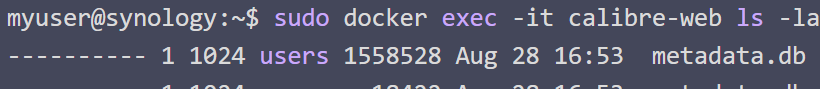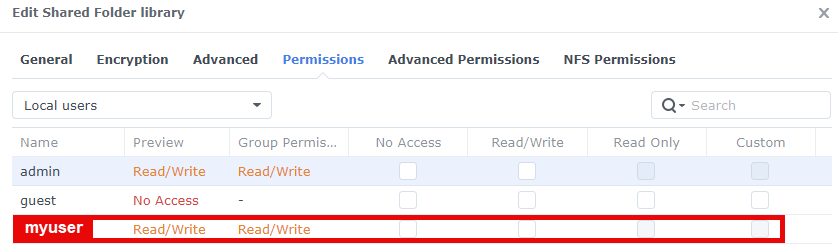I’ve been a user of Calibre desktop for years. I have my library located in a Synology NAS Server (\\server\library\Calibre) which I access with my NAS user account.
Decided to give Calibre-Web a try, but trying to follow countless of videos and tutorials, I keep having the same problem. When I try to give /books as the path to my library metadata file, it keeps say it is invalid (spoiler: it is not).
I have mapped /library/Calibre/ to /books successfully, as I can terminal into the Docker image and see it for myself: Here is it me BASHing into the container:
root@calibre-web:/# cd /books
root@calibre-web:/books# ls metadata*
metadata.db metadata_db_prefs_backup.json
root@calibre-web:/books# cp metadata.db metadata.writetest
root@calibre-web:/books# ls metadata*
metadata.db metadata_db_prefs_backup.json metadata.writetest
root@calibre-web:/books#
Since I feel you nice people might ask me for the following command, here it is ![]()
myuser@synology:~$ sudo docker exec -it calibre-web ls -la /books/ | grep metadata
---------- 1 1024 users 1558528 Aug 28 16:53 metadata.db
---------- 1 1024 users 18422 Aug 28 16:53 metadata_db_prefs_backup.json
---------- 1 root root 1558528 Aug 28 18:05 metadata.writetest
For the PUID and PGID variables, I used the values of my Synology NAS account, which has read-write access:
PUID=1026
PGID=100
myuser@synology:~$ id
uid=1026(myuser) gid=100(users) groups=100(users),101(administrators)
It is the same account I use to access the Calibre library via SMB, and I never had issues with it.
In case one’s wondering, my /config seems to have been mounted correctly, and it is writing files in the directory. I can see the files outside the container, when browsing my NAS (including the logfile). From SSHing into the Synology NAS:
myuser@synology:~$ sudo docker exec -it calibre-web ls -la /config
total 152
drwxr-xr-x 1 abc users 106 Aug 28 17:50 .
drwxr-xr-x 1 root root 288 Aug 28 17:22 ..
-rwxr-xr-x 1 abc users 118784 Aug 28 17:28 app.db
-rwxr-xr-x 1 abc users 2558 Aug 28 17:50 calibre-web.log
-rwxr-xr-x 1 abc users 3 Aug 28 17:22 client_secrets.json
-rwxr-xr-x 1 abc users 24576 Aug 28 17:23 gdrive.db
-rwxr-xr-x 1 abc users 44 Aug 28 17:23 .key
And why not from within the docker itself:
root@calibre-web:/books# ls -la /config
total 152
drwxr-xr-x 1 abc users 106 Aug 28 17:50 .
drwxr-xr-x 1 root root 288 Aug 28 17:22 ..
-rwxr-xr-x 1 abc users 118784 Aug 28 17:28 app.db
-rwxr-xr-x 1 abc users 2558 Aug 28 17:50 calibre-web.log
-rwxr-xr-x 1 abc users 3 Aug 28 17:22 client_secrets.json
-rwxr-xr-x 1 abc users 24576 Aug 28 17:23 gdrive.db
-rwxr-xr-x 1 abc users 44 Aug 28 17:23 .key
Other than bashing my head on the wall, I’m out of ideas. What am I doing wrong?
Here are the logs files: pastebin.com/4SiFzv4H