This is how I install deluge
echo installing deluge
docker run -d \
--restart=always \
--name deluge \
-h deluge \
-e PUID=1001 -e PGID=1001 \
-e TZ=Europe/Nicosia \
-p 8112:8112 -p 58846:58846 \
-v deluge:/config \
-v /mnt/media/downloads:/downloads \
linuxserver/deluge
I can connect on the web interface, so that’s working ok.
But when I install the deluge client on my windows machine and I try to connect on the server, it just doesn’t connect.
I enabled Preferences->Daemon->Allow Remote Connections and this is how I configured my deluge client on windows. The password is deluge.
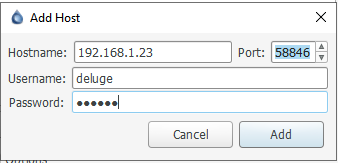
But it just stays like this
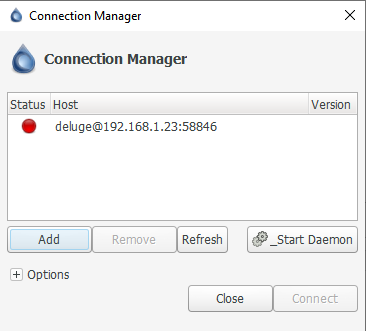
What I’m I doing wrong here?
Thanks