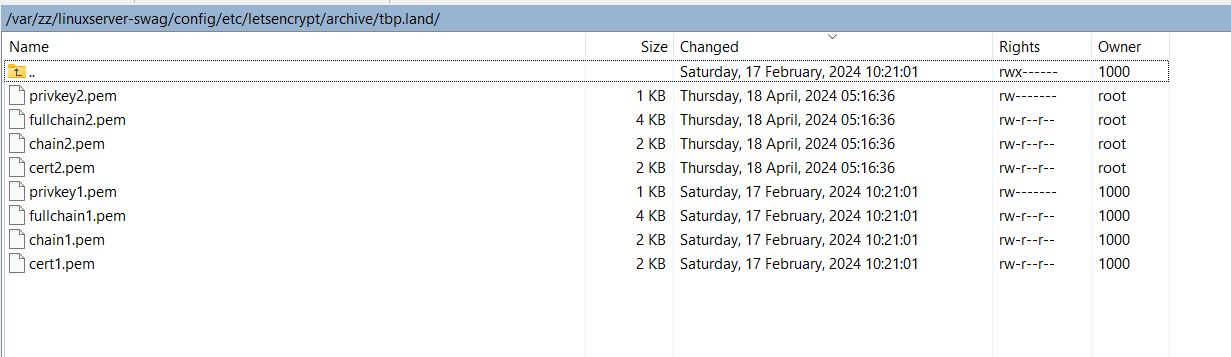I would like to say that this happened since day 1 when i started using swag container. In order for my stuff to come back online, after certbot renews, i always had to restart the docker container.
I would like to have this issue sorted out somehow, because i have gotten tired of my stuff no longer working due to certificate issues, so here i am.
Can anyone please help me?
As far as i can see, i have valid certs: crt.sh | tbp.land
nginx logs:
2024/04/25 22:31:30 [error] 523#523: *155717 upstream prematurely closed connection while reading response header from upstream, client: 172.70.39.183, server: wrt.tbp.land, request: "GET /.git/config HTTP/2.0", upstream: "https://79.114.17.211:8443/.git/config", host: "wrt.tbp.land"
2024/05/18 07:49:04 [error] 523#523: OCSP response not successful (6: unauthorized) while requesting certificate status, responder: r3.o.lencr.org, peer: 23.32.152.232:80, certificate: "/config/keys/cert.crt"
2024/05/18 08:08:28 [error] 523#523: OCSP response not successful (6: unauthorized) while requesting certificate status, responder: r3.o.lencr.org, peer: 23.32.152.253:80, certificate: "/config/keys/cert.crt"
2024/05/18 08:25:27 [error] 521#521: OCSP response not successful (6: unauthorized) while requesting certificate status, responder: r3.o.lencr.org, peer: 23.32.152.253:80, certificate: "/config/keys/cert.crt"
2024/05/18 08:25:33 [error] 523#523: OCSP response not successful (6: unauthorized) while requesting certificate status, responder: r3.o.lencr.org, peer: 23.32.152.232:80, certificate: "/config/keys/cert.crt"
2024/05/18 08:52:39 [error] 523#523: OCSP response not successful (6: unauthorized) while requesting certificate status, responder: r3.o.lencr.org, peer: 96.7.129.55:80, certificate: "/config/keys/cert.crt"
2024/05/18 09:11:19 [error] 522#522: OCSP response not successful (6: unauthorized) while requesting certificate status, responder: r3.o.lencr.org, peer: 23.32.152.253:80, certificate: "/config/keys/cert.crt"
2024/05/18 09:32:19 [error] 521#521: OCSP response not successful (6: unauthorized) while requesting certificate status, responder: r3.o.lencr.org, peer: 23.32.152.232:80, certificate: "/config/keys/cert.crt"
2024/05/18 10:21:16 [error] 523#523: OCSP response not successful (6: unauthorized) while requesting certificate status, responder: r3.o.lencr.org, peer: 23.32.152.253:80, certificate: "/config/keys/cert.crt"
2024/05/18 10:36:45 [error] 522#522: OCSP response not successful (6: unauthorized) while requesting certificate status, responder: r3.o.lencr.org, peer: 23.32.152.232:80, certificate: "/config/keys/cert.crt"
2024/05/18 11:21:48 [error] 522#522: OCSP response not successful (6: unauthorized) while requesting certificate status, responder: r3.o.lencr.org, peer: 23.32.152.253:80, certificate: "/config/keys/cert.crt"
2024/05/18 11:29:26 [error] 521#521: OCSP response not successful (6: unauthorized) while requesting certificate status, responder: r3.o.lencr.org, peer: 23.32.152.232:80, certificate: "/config/keys/cert.crt"
2024/05/18 11:36:01 [error] 523#523: OCSP response not successful (6: unauthorized) while requesting certificate status, responder: r3.o.lencr.org, peer: 23.32.152.232:80, certificate: "/config/keys/cert.crt"
2024/05/18 11:49:16 [error] 523#523: OCSP response not successful (6: unauthorized) while requesting certificate status, responder: r3.o.lencr.org, peer: 23.32.152.232:80, certificate: "/config/keys/cert.crt"
2024/05/18 11:59:43 [error] 523#523: OCSP response not successful (6: unauthorized) while requesting certificate status, responder: r3.o.lencr.org, peer: 23.32.152.232:80, certificate: "/config/keys/cert.crt"
2024/05/18 12:21:55 [error] 523#523: OCSP response not successful (6: unauthorized) while requesting certificate status, responder: r3.o.lencr.org, peer: 23.32.152.232:80, certificate: "/config/keys/cert.crt"
2024/05/18 13:02:32 [error] 522#522: OCSP response not successful (6: unauthorized) while requesting certificate status, responder: r3.o.lencr.org, peer: 23.32.152.253:80, certificate: "/config/keys/cert.crt"
2024/05/18 19:24:09 [error] 523#523: OCSP response not successful (6: unauthorized) while requesting certificate status, responder: r3.o.lencr.org, peer: 23.32.152.253:80, certificate: "/config/keys/cert.crt"
2024/05/18 19:31:02 [error] 523#523: OCSP response not successful (6: unauthorized) while requesting certificate status, responder: r3.o.lencr.org, peer: 23.32.152.232:80, certificate: "/config/keys/cert.crt"
certbot logs
<------------------------------------------------->
cronjob running on Wed Apr 17 02:08:00 UTC 2024
Running certbot renew
Saving debug log to /var/log/letsencrypt/letsencrypt.log
- - - - - - - - - - - - - - - - - - - - - - - - - - - - - - - - - - - - - - - -
Processing /etc/letsencrypt/renewal/tbp.land.conf
- - - - - - - - - - - - - - - - - - - - - - - - - - - - - - - - - - - - - - - -
Certificate not yet due for renewal
- - - - - - - - - - - - - - - - - - - - - - - - - - - - - - - - - - - - - - - -
The following certificates are not due for renewal yet:
/etc/letsencrypt/live/tbp.land/fullchain.pem expires on 2024-05-17 (skipped)
No renewals were attempted.
- - - - - - - - - - - - - - - - - - - - - - - - - - - - - - - - - - - - - - - -
<------------------------------------------------->
<------------------------------------------------->
cronjob running on Thu Apr 18 02:08:00 UTC 2024
Running certbot renew
Saving debug log to /var/log/letsencrypt/letsencrypt.log
- - - - - - - - - - - - - - - - - - - - - - - - - - - - - - - - - - - - - - - -
Processing /etc/letsencrypt/renewal/tbp.land.conf
- - - - - - - - - - - - - - - - - - - - - - - - - - - - - - - - - - - - - - - -
Renewing an existing certificate for tbp.land and 3 more domains
Unsafe permissions on credentials configuration file: /config/dns-conf/cloudflare.ini
Waiting 120 seconds for DNS changes to propagate
- - - - - - - - - - - - - - - - - - - - - - - - - - - - - - - - - - - - - - - -
Congratulations, all renewals succeeded:
/etc/letsencrypt/live/tbp.land/fullchain.pem (success)
- - - - - - - - - - - - - - - - - - - - - - - - - - - - - - - - - - - - - - - -
<------------------------------------------------->
<------------------------------------------------->
cronjob running on Fri Apr 19 02:08:00 UTC 2024
Running certbot renew
Saving debug log to /var/log/letsencrypt/letsencrypt.log
- - - - - - - - - - - - - - - - - - - - - - - - - - - - - - - - - - - - - - - -
Processing /etc/letsencrypt/renewal/tbp.land.conf
- - - - - - - - - - - - - - - - - - - - - - - - - - - - - - - - - - - - - - - -
Certificate not yet due for renewal
- - - - - - - - - - - - - - - - - - - - - - - - - - - - - - - - - - - - - - - -
The following certificates are not due for renewal yet:
/etc/letsencrypt/live/tbp.land/fullchain.pem expires on 2024-07-17 (skipped)
No renewals were attempted.
- - - - - - - - - - - - - - - - - - - - - - - - - - - - - - - - - - - - - - - -
<------------------------------------------------->
Docker compose
---
version: "2.1"
services:
swag:
image: lscr.io/linuxserver/swag:2.8.0-ls268
container_name: swag
cap_add:
- NET_ADMIN
environment:
- PUID=1000
- PGID=1000
- TZ=Etc/UTC
- URL=tbp.land
- EXTRA_DOMAINS=pokambrian.com,*.pokambrian.com
- VALIDATION=dns
- SUBDOMAINS=wildcard
- DNSPLUGIN=cloudflare
- PROPAGATION=120
- EMAIL=i'll leave this one out
- STAGING=false
- DOCKER_MODS=linuxserver/mods:swag-cloudflare-real-ip|linuxserver/mods:swag-auto-reload
volumes:
- ./config:/config
- /var/discourse:/var/discourse
ports:
- 443:443
- 80:80
- 81:81
restart: unless-stopped
networks:
- nginx-common
networks:
nginx-common:
external: true