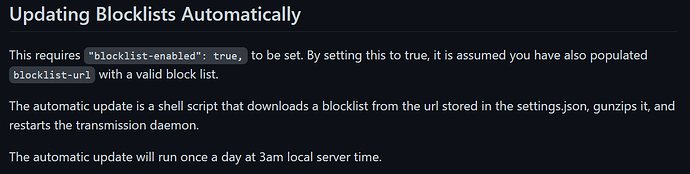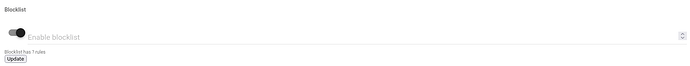I am using transmission container and I want to set the blocklist url. Is there a way to do this when creating the container or do we have to manually stop the container, edit settings.json from the command line and then restart the container?
Does pi-hole actually work in this case? I think torrent clients connect directly via IP addresses, hence DNS requests are not actually made.
Moreover I looked a little bit and found this solution for blocklist, there may be better out there if one looks even more.
no, @cubimol, pihole does not work as a blocklist for transmission, @Iolaum is correct that it’s via ip. There are a ton of lists out there and for a long time, i used the john.bitsurge list.
you can pop the list in via any remote control client, or the web gui.

It appears that list is no longer created.
Moreover I had trouble making the changes from the container persist in the settings.json file.
I had to resort to manually stopping the container, editing the json file and then running transmission-remote -n USER:PASS --blocklist-update from a shell within the container for something to happen.
What happened is that a blocklist.bin file was created within the /config/blocklists/ folder.
Not sure how to further validate that things are working as intended.
If you are modifying based on settings.json, you must first shut the container down, modify it, and then start, as you did, this is mentioned in our readme.
as for you needing to run blocklist-update, this is also covered in our readme
if you wait until 3am it should run on its own.
going through the webgui and/or remote clients appear to update instantly, i just pasted the list from your link in and clicked update.
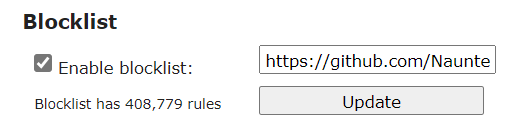
There seems to be something wrong with that functionality in my container. It looks a little bit different UI wise:
Moreover the URL is missing from there even though the settings json has the relevant lines populated as can be seen below. I am also running the latest version.
$ sudo cat transmission/config/settings.json | grep blocklist
"blocklist-enabled": true,
"blocklist-url": "https://github.com/sayomelu/transmission-blocklist/raw/release/blocklist.gz",
$ podman inspect -f '{{ index .Config.Labels "build_version" }}' transmission
Linuxserver.io version:- 3.00-r2-ls99 Build-date:- 2021-09-02T05:34:47+02:00
Not sure what to make of it.
i guess to start, we dont support running our containers via podman, we only test and support docker. if your UI looks different, you may have enabled the combustion ui, i’ve never used it as i usually just use the cli. I would see if you can recreate your issue when not using combustion ui or when using docker rather than podman
Using transmission-web-control I was able to make the changes stick. Two things that I noticed were that
- I should wait a bit before checking whether a blocklist was created or updated.
- The update of the
settings.jsonseems to happen after the container closes.
P.S. I know that linuxserver.io works and supports docker but I really wanted to use podman for the following reasons.
- I m using Fedora IoT for immutable OS (or a RPi4) which I really like (updating distro versions is like git checkout new_branch) and both Fedora and Immutability bring better security according to my non-expert opinion (at least compared to Raspbian).
- Podman works/integrates better with Fedora both because of cgroupsv2 etc and also with systemd. By using available docs I have made the container into a service that I can restart very easily with
systemctl --user restart container-transmission.service; which auto-updates (from a relevant podman service); and comes_up/goes_down gracefully upon reboots.
(I am happy to share my setup notes for anyone wanting to play with the setup.)
Admittedly me being potentially on my own while using LSIO containers and encounter problems is the biggest drawback.
Anyway @driz thank you for your help in getting to the bottom of this.
@driz I tested with all other web UI options and the blacklist functionality worked. combustion-release appears to have a bug regarding that aspect, at least under my set up. Setting up on kettu for now.
P.S. Since I am using podman rather than docker I don’t think it’s worth opening a bug report until someone who uses docker verifies that they experience the same bug.
This topic was automatically closed 5 days after the last reply. New replies are no longer allowed.