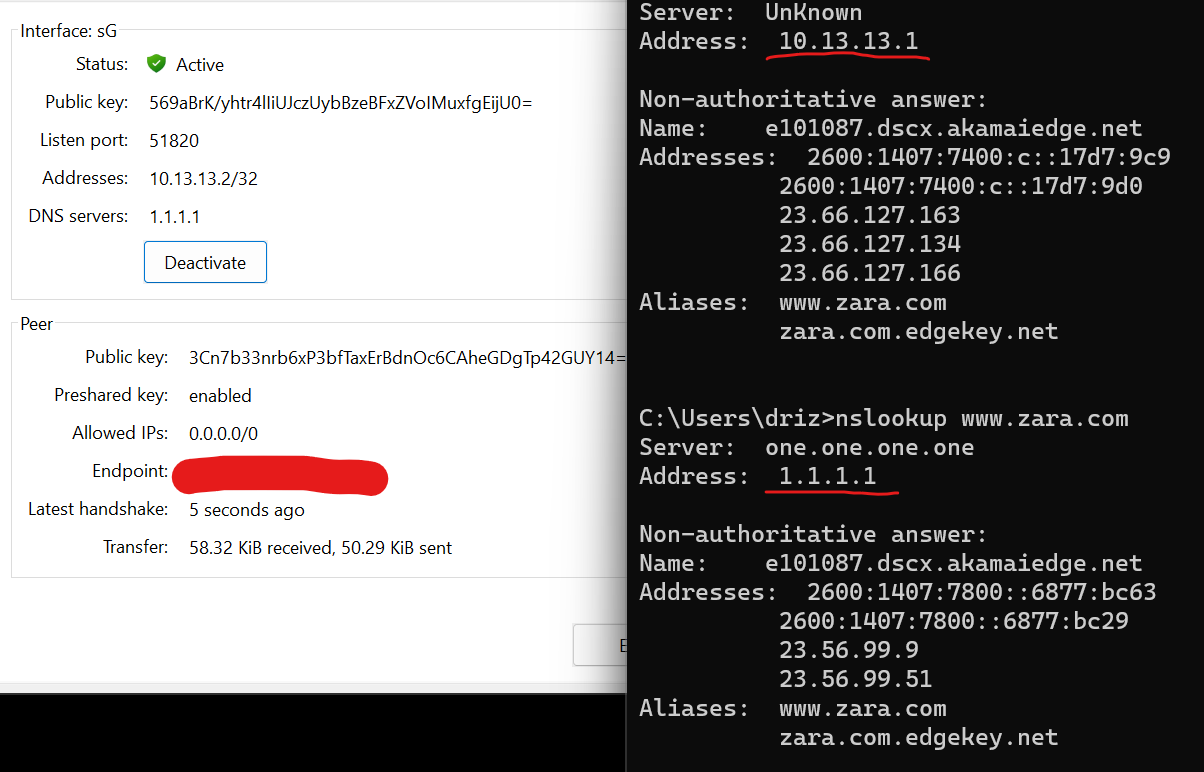Hi, I am implementing a docker with wireguard on a Linux ubuntu20.04 server as it says in its official documentation at GitHub - linuxserver/docker-wireguard The clients cannot access certain websites, I get an error like the following: Access Denied You don’t have permission to acces Does anyone know why this happens with the default configuration of the official docker?
to start, it’s called a container, not a docker. docker is the service that runs your containers. You mention official docker and im not sure if you’re misusing the term or referencing installing docker from the official method or from your ubuntu repo… (this is why using proper terms is important) If you are simply misusing the term, we are not the official wireguard container, we are a third party just packing it. I’m not sure an official container exists.
a common problem for ubuntu users is that they do NOT install docker in the officially supported manner and instead allow ubuntu to install it for them. This defaults to a snap install which breaks many things. I would check snap list | grep docker if you see docker 20.10.24 2904 latest/stable canonical** - as an output, this means you have installed docker via ubuntu snap and we do not recommend this broken method at all. You would want to sudo snap remove docker and then install docker using the official documentation shown here Install Docker Engine on Ubuntu | Docker Docs
That said, we support the container, not the application within the container. I would suggest that if you have questions or concerns with wireguard and configuration of wireguard, you come to #other-support on our discord for community best effort help.
Hello, I may have used the term incorrectly, sorry.
I am using docker installed in the way you have commented. And I am using the GitHub image of linuxserver wireguard to deploy the VPN on an Ubuntu server 18.04 and even 20.04. I have tried to change the “peersdns” parameter to 8.8.8.8, 1.1.1.1 and even the DNS in auto, and I cannot resolve some dns. In case someone wants to reproduce the error, a very simple URL that has failed me to access is the following:https://www.zara.com/
greetings