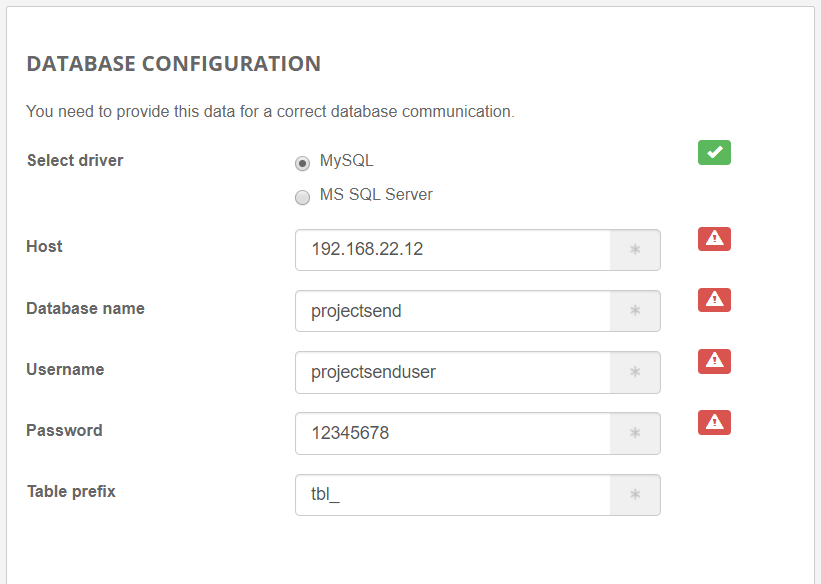Hi.
I’m having some trouble getting projectsend set up.
I get the same error on two different docker hosts.
I’m using my mysql for other databases, and they work just fine, so i’m not thinking it’s the mysql.
I’ve set both the mysql and the projectsend up with docker-compose.
projectsend:
image: linuxserver/projectsend
container_name: projectsend
environment:
- PUID=1000
- PGID=1000
- TZ=Europe/Copenhagen
- MAX_UPLOAD=5000
volumes:
- ./docker_configs/projectsend:/config
- /projectsend:/data
ports:
- 82:80
restart: always
db:
image: mysql
container_name: mysql
command: --default-authentication-plugin=mysql_native_password
environment:
MYSQL_ROOT_PASSWORD: strongpasshere
ports:
- 3306:3306
restart: always
I’ve created the database in mysql called projectsend, with a user called projectsenduser who has all priviliges for that db.
No matter what i write under the DATABASE CONFIGURATION i get 4 red !'s
It doesn’t matter if i write the LAN IP, the MySQL docker IP, localhost, 127.0.01 or even something i know won’t work, i get the same result. i also tried with the portnumber 192.168.22.12:3306.
I hope someone can help with this, projectsend looks just like what i’ve been looking for.
I am seeing the exact same issue. Has anyone been able to set up a fresh instance of projectsend since September?
Hello everyone,
Sorry for the oooold update, but I spent some time in order to make ProjectSend working.
If it can help anybody.
For the context, I have a Traefik reverse proxy.
First, here’s my docker-compose.yml:
---
services:
mysql:
restart: unless-stopped
container_name: projectsend-mysql
image: mysql:8.0
volumes:
- ./mysql:/var/lib/mysql
environment:
MYSQL_ROOT_PASSWORD: *****
MYSQL_DATABASE: projectsend
MYSQL_USER: projectsend
MYSQL_PASSWORD: *****
networks:
- projectsend
projectsend:
image: lscr.io/linuxserver/projectsend:latest
container_name: projectsend
environment:
- PUID=1001
- PGID=100
- TZ=Europe/Paris
- MAX_UPLOAD=80000
volumes:
- ./config:/config
- /backup/projectsend:/data
restart: unless-stopped
labels:
- "traefik.enable=true"
- "traefik.http.routers.projectsend.rule=Host(`sub.domain.ext`)"
- "traefik.http.routers.projectsend.entrypoints=websecure"
- "traefik.http.middlewares.projectsend-https-redirect.redirectscheme.scheme=https"
- "traefik.http.middlewares.projectsend-https-redirect.redirectscheme.permanent=true"
- "traefik.http.routers.projectsend.middlewares=projectsend-https-redirect"
ports:
- 9696:80
networks:
- projectsend
- web
networks:
projectsend:
web:
external: true
I tried to add the command “–default-authentication-plugin=mysql_native_password” but the installation step gave me the same error of OP, with 4 red icons.
So, once the containers are up, I connected on mysql one and forced the authentication mode for the user projectsend:
/docker/compose/projectsend# docker exec -it projectsend-mysql /bin/bash
bash-4.4# mysql -P 3306 --protocol=tcp -u root -p
Enter password:
mysql> SHOW GRANTS FOR projectsend;
+--------------------------------------------------------------+
| Grants for projectsend@% |
+--------------------------------------------------------------+
| GRANT USAGE ON *.* TO `projectsend`@`%` |
| GRANT ALL PRIVILEGES ON `projectsend`.* TO `projectsend`@`%` |
+--------------------------------------------------------------+
2 rows in set (0.00 sec)
mysql> select user, plugin from mysql.user;
+------------------+-----------------------+
| user | plugin |
+------------------+-----------------------+
| projectsend | caching_sha2_password |
| root | caching_sha2_password |
| mysql.infoschema | caching_sha2_password |
| mysql.session | caching_sha2_password |
| mysql.sys | caching_sha2_password |
| root | caching_sha2_password |
+------------------+-----------------------+
6 rows in set (0.00 sec)
mysql> ALTER USER `projectsend`@`%` IDENTIFIED WITH mysql_native_password BY '<password>';
Query OK, 0 rows affected (0.00 sec)
mysql> FLUSH PRIVILEGES;
mysql> select user, plugin from mysql.user;
+------------------+-----------------------+
| user | plugin |
+------------------+-----------------------+
| projectsend | mysql_native_password |
| root | caching_sha2_password |
| mysql.infoschema | caching_sha2_password |
| mysql.session | caching_sha2_password |
| mysql.sys | caching_sha2_password |
| root | caching_sha2_password |
+------------------+-----------------------+
6 rows in set (0.00 sec)
Then, I filled the installation step fields, with the container_name for the host, and it works !
Take care of you everyone,
YuN.
PS: sorry for my english, not my native language.