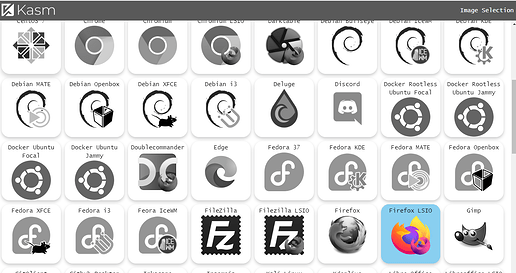I am testing out the Kasm LSIO container, and loving the usability of it. I was not able to find any information on adding workspaces, after the inital selection screen in the wizard during the initial setup. I have deleted the “NO_WIZARD” filed, but cant seem to find a way back to the initial download workspaces screen.
From the admin dashboard, I can see how to add workspaces, but I only see the Kasm workspaces. Is there a straightforward and simple way to add the LSIO workspaces after the initial setup?
Apologies for the tag selection on this post. There is no Kasm tag available, and I had to choose one.