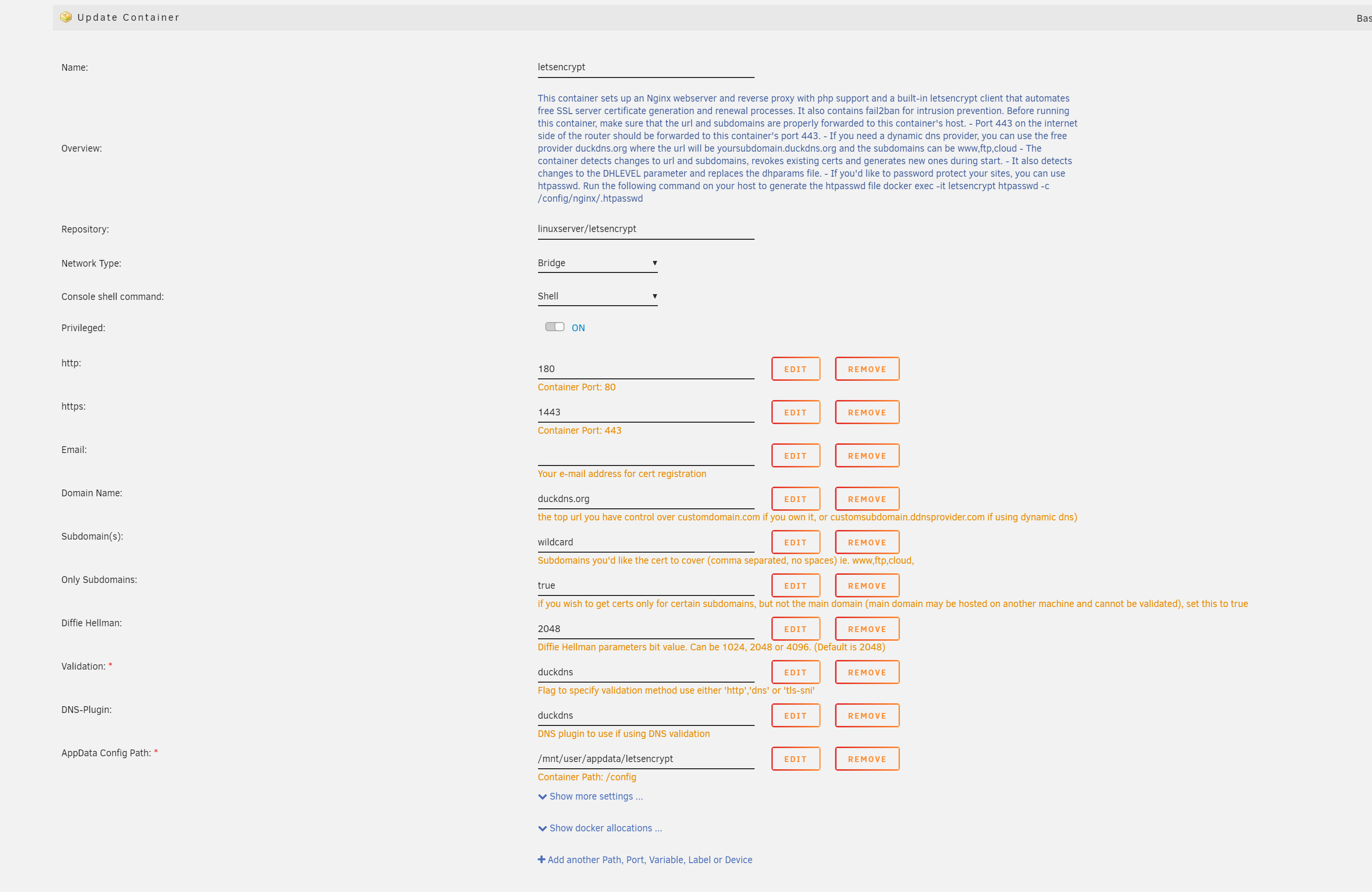Hi everyone,
I’ve spent almost all day attempting to get Letsencrypt working with Duckdns verification since my ISP blocks port 80 and 443. So far I’ve followed the guide on gethub, but haven’t been able to find where I post the DuckDSN api key. I created a variable, but got the same results. Log is below and I’ve attached unraid docker settings.