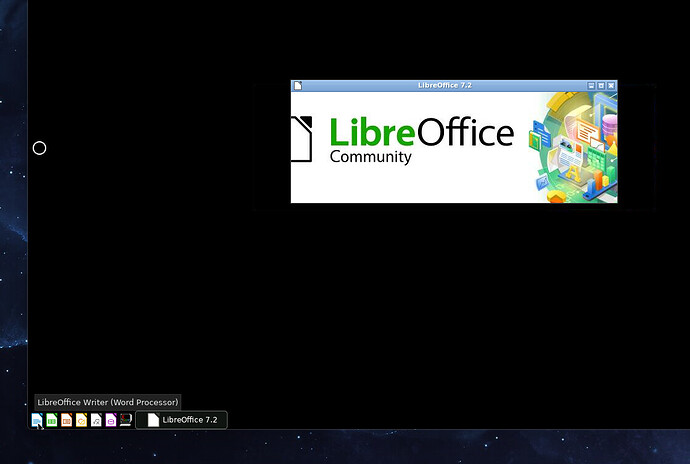OK doing a fresh install now…
Here is how it looks after I click any Libre app:
And here is what you asked:
Pulling image: lscr.io/linuxserver/libreoffice:latest
IMAGE ID [891168766]: Pulling from linuxserver/libreoffice.
IMAGE ID [66ce20e6638e]: Already exists.
IMAGE ID [99bc27d47160]: Already exists.
IMAGE ID [f83b8e85c025]: Already exists.
IMAGE ID [78e6de60b13c]: Already exists.
IMAGE ID [2f65ac536131]: Already exists.
IMAGE ID [74b3feb3d44a]: Already exists.
IMAGE ID [f17a8d72b480]: Already exists.
IMAGE ID [ce22c6d5b562]: Already exists.
IMAGE ID [58d18f5c4e71]: Already exists.
IMAGE ID [7c1bbaa2e8d2]: Already exists.
IMAGE ID [6f1cfe980420]: Already exists.
IMAGE ID [db8d16154c6b]: Pulling fs layer. Downloading 100% of 250 MB. Download complete. Extracting. Pull complete.
IMAGE ID [936c2ff0bcf7]: Pulling fs layer. Downloading 100% of 2 KB. Download complete. Extracting. Pull complete.
Status: Downloaded newer image for lscr.io/linuxserver/libreoffice:latest
TOTAL DATA PULLED: 250 MB
Command execution
docker run
-d
--name='libreoffice'
--net='bridge'
-e TZ="Europe/Athens"
-e HOST_OS="Unraid"
-e HOST_HOSTNAME="quasar-ultima"
-e HOST_CONTAINERNAME="libreoffice"
-e 'PUID'='99'
-e 'PGID'='100'
-e 'UMASK'='022'
-l net.unraid.docker.managed=dockerman
-l net.unraid.docker.webui='http://[IP]:[PORT:3000]'
-l net.unraid.docker.icon='https://raw.githubusercontent.com/linuxserver/docker-templates/master/linuxserver.io/img/libreoffice-logo.png'
-p '3005:3000/tcp'
-v '/mnt/':'/UNRAID/':'rw'
-v '/mnt/user/appdata/libreoffice':'/config':'rw' 'lscr.io/linuxserver/libreoffice'
51294b05fda7188e9a2cb0a387519d425f970e7ab54f75f3eeadd06350d7b8e9
The command finished successfully!
---
LOG from here on:
---
text error warn system array login
s6-rc: info: service s6rc-oneshot-runner: starting
s6-rc: info: service s6rc-oneshot-runner successfully started
s6-rc: info: service fix-attrs: starting
s6-rc: info: service 00-legacy: starting
s6-rc: info: service 00-legacy successfully started
s6-rc: info: service fix-attrs successfully started
s6-rc: info: service legacy-cont-init: starting
cont-init: info: running /etc/cont-init.d/01-envfile
cont-init: info: /etc/cont-init.d/01-envfile exited 0
cont-init: info: running /etc/cont-init.d/01-migrations
cont-init: info: /etc/cont-init.d/01-migrations exited 0
cont-init: info: running /etc/cont-init.d/10-adduser
cont-init: info: /etc/cont-init.d/10-adduser exited 0
cont-init: info: running /etc/cont-init.d/13-keygen
Generating a RSA private key
.........+++++
.............................................................................................................................+++++
writing new private key to '/etc/xrdp/key.pem'
-----
cont-init: info: /etc/cont-init.d/13-keygen exited 0
cont-init: info: running /etc/cont-init.d/30-config
cont-init: info: /etc/cont-init.d/30-config exited 1
cont-init: info: running /etc/cont-init.d/50-gid-video
cont-init: info: /etc/cont-init.d/50-gid-video exited 0
cont-init: info: running /etc/cont-init.d/55-autostart-config
cont-init: info: /etc/cont-init.d/55-autostart-config exited 0
cont-init: info: running /etc/cont-init.d/56-tintcopy
cont-init: info: /etc/cont-init.d/56-tintcopy exited 1
cont-init: info: running /etc/cont-init.d/99-custom-files
cont-init: info: /etc/cont-init.d/99-custom-files exited 0
s6-rc: info: service legacy-cont-init successfully started
s6-rc: info: service init-mods: starting
s6-rc: info: service init-mods successfully started
s6-rc: info: service init-mods-package-install: starting
s6-rc: info: service init-mods-package-install successfully started
s6-rc: info: service init-mods-end: starting
s6-rc: info: service init-mods-end successfully started
s6-rc: info: service init-services: starting
s6-rc: info: service init-services successfully started
s6-rc: info: service legacy-services: starting
services-up: info: copying legacy longrun autostart (no readiness notification)
services-up: info: copying legacy longrun guacd (no readiness notification)
services-up: info: copying legacy longrun web (no readiness notification)
services-up: info: copying legacy longrun xrdp (no readiness notification)
services-up: info: copying legacy longrun xrdp-sesman (no readiness notification)
s6-rc: info: service legacy-services successfully started
s6-rc: info: service 99-ci-service-check: starting
s6-rc: info: service 99-ci-service-check successfully started
guacd[180]: INFO: Guacamole proxy daemon (guacd) version 1.1.0 started
guacd[180]: INFO: Listening on host 0.0.0.0, port 4822
[custom-init] No custom services found, skipping...
[migrations] started
[migrations] no migrations found
-------------------------------------
_ ()
| | ___ _ __
| | / __| | | / \
| | \__ \ | | | () |
|_| |___/ |_| \__/
Brought to you by linuxserver.io
-------------------------------------
To support LSIO projects visit:
https://www.linuxserver.io/donate/
-------------------------------------
GID/UID
-------------------------------------
User uid: 99
User gid: 100
-------------------------------------
Generating 2048 bit rsa key...
ssl_gen_key_xrdp1 ok
saving to rsakeys.ini
[custom-init] No custom files found, skipping...
[ls.io-init] done.
[guac-init] Auto start not set, application start on login
Starting guacamole-lite websocket server
listening on *:3000
[2022-10-04 01:01:15] [Connection 1] Client connection open
[2022-10-04 01:01:15] [Connection 1] Opening guacd connection
[2022-10-04 01:01:15] [Connection 1] guacd connection open
[2022-10-04 01:01:15] [Connection 1] Selecting connection type: rdp
[2022-10-04 01:01:15] [Connection 1] Sending opCode: 6.select,3.rdp;
guacd[180]: INFO: Creating new client for protocol "rdp"
guacd[180]: INFO: Connection ID is "$241e76ff-f043-49fe-aab0-b76f6707d3a0"
[2022-10-04 01:01:15] [Connection 1] Sending opCode: 4.size,4.2377,14.1279?undefined,2.96;
[2022-10-04 01:01:15] [Connection 1] Sending opCode: 5.audio,9.audio/L16;
[2022-10-04 01:01:15] [Connection 1] Sending opCode: 5.video;
[2022-10-04 01:01:15] [Connection 1] Sending opCode: 5.image;
[2022-10-04 01:01:15] [Connection 1] Server sent handshake: 4.args,13.VERSION_1_1_0,8.hostname,4.port,6.domain,8.username,8.password,5.width,6.height,3.dpi,15.initial-program,11.color-depth,13.disable-audio,15.enable-printing,12.printer-name,12.enable-drive,10.drive-name,10.drive-path,17.create-drive-path,7.console,13.console-audio,13.server-layout,8.security,11.ignore-cert,12.disable-auth,10.remote-app,14.remote-app-dir,15.remote-app-args,15.static-channels,11.client-name,16.enable-wallpaper,14.enable-theming,21.enable-font-smoothing,23.enable-full-window-drag,26.enable-desktop-composition,22.enable-menu-animations,22.disable-bitmap-caching,25.disable-offscreen-caching,21.disable-glyph-caching,16.preconnection-id,18.preconnection-blob,8.timezone,14.recording-path,14.recording-name,24.recording-exclude-output,23.recording-exclude-mouse,22.recording-include-keys,21.create-recording-path,13.resize-method,18.enable-audio-input,9.read-only,16.gateway-hostname,12.gateway-port,14.gateway-domain,16.gateway-username,16.gateway-password,17.load-balance-info
[2022-10-04 01:01:15] [Connection 1] Sending opCode: 7.connect,0.,9.127.0.0.1,4.3389,0.,3.abc,3.abc,4.2377,14.1279?undefined,2.96,0.,0.,0.,0.,0.,0.,0.,0.,0.,0.,0.,12.en-us-qwerty,3.any,4.true,0.,0.,0.,0.,0.,0.,0.,0.,0.,0.,0.,0.,0.,0.,0.,0.,0.,0.,0.,0.,0.,0.,0.,0.,0.,0.,0.,0.,0.,0.,0.,0.,0.;
guacd[211]: INFO: Security mode: Negotiate (ANY)
guacd[211]: INFO: Resize method: none
guacd[211]: INFO: User "@b173ecba-02e1-4434-abed-7b353f45e59f" joined connection "$241e76ff-f043-49fe-aab0-b76f6707d3a0" (1 users now present)
guacd[211]: INFO: Loading keymap "base"
guacd[211]: INFO: Loading keymap "en-us-qwerty"
X.Org X Server 1.21.1.3
X Protocol Version 11, Revision 0
Current Operating System: Linux 51294b05fda7 5.19.9-Unraid #1 SMP PREEMPT_DYNAMIC Fri Sep 23 07:24:37 PDT 2022 x86_64
Kernel command line: BOOT_IMAGE=/bzimage initrd=/bzroot,/bzroot-gui
Current version of pixman: 0.40.0
Before reporting problems, check http://wiki.x.org
to make sure that you have the latest version.
Markers: (--) probed, (**) from config file, (==) default setting,
(++) from command line, (!!) notice, (II) informational,
(WW) warning, (EE) error, (NI) not implemented, (??) unknown.
(++) Log file: ".xorgxrdp.10.log", Time: Mon Oct 3 22:01:17 2022
(++) Using config file: "/etc/X11/xrdp/xorg.conf"
(==) Using system config directory "/usr/share/X11/xorg.conf.d"
xorgxrdpSetup:
xrdpdevSetup:
rdpmousePlug:
rdpkeybPlug:
rdpIdentify:
rdpDriverFunc: op 10
rdpProbe:
rdpPreInit:
rdpScreenInit: virtualX 800 virtualY 600 rgbBits 8 depth 24
rdpScreenInit: pfbMemory bytes 1920000
rdpScreenInit: pfbMemory 0x149a18ed62e0
rdpSimdInit: assigning yuv functions
rdpSimdInit: cpuid ax 1 cx 0 return ax 0x00a50f00 bx 0x060c0800 cx 0x7ef8320b dx 0x178bfbff
rdpSimdInit: sse2 amd64 yuv functions assigned
rdpClientConInit: disconnect idle session after [0] sec
rdpClientConInit: kill disconnected [0] timeout [0] sec
rdpXvInit: depth 24
rdpScreenInit: out
rdpCreateScreenResources:
rdpmousePreInit: drv 0x149a193f7400 info 0x149a11009d30, flags 0x0
rdpmouseControl: what 0
rdpmouseDeviceInit:
rdpmouseCtrl:
rdpRegisterInputCallback: type 1 proc 0x149a190b13b1
rdpmouseControl: what 1
rdpmouseDeviceOn:
rdpkeybPreInit: drv 0x149a193f74a0 info 0x149a10ddb010, flags 0x0
rdpkeybControl: what 0
rdpkeybDeviceInit:
rdpkeybChangeKeyboardControl:
rdpkeybChangeKeyboardControl: autoRepeat on
rdpRegisterInputCallback: type 0 proc 0x149a190ac8a8
rdpkeybControl: what 1
rdpkeybDeviceOn:
rdpDeferredRandR:
rdpResizeSession: width 1024 height 768
calling RRScreenSizeSet
rdpRRScreenSetSize: width 1024 height 768 mmWidth 271 mmHeight 203
rdpRRGetInfo:
screen resized to 1024x768
RRScreenSizeSet ok 1
rdpResizeSession: width 2376 height 1279
calling RRScreenSizeSet
rdpRRScreenSetSize: width 2376 height 1279 mmWidth 629 mmHeight 338
rdpRRGetInfo:
screen resized to 2376x1279
RRScreenSizeSet ok 1
rdpClientConGotConnection:
rdpClientConGotConnection: g_sck_accept ok new_sck 7
rdpClientConGetConnection: idle_disconnect_timeout set to non-positive value, idle timer turned off
rdpAddClientConToDev: adding first clientCon 0x149a19097090
rdpClientConProcessMsgVersion: version 0 0 0 1
rdpClientConProcessScreenSizeMsg: set width 2376 height 1279 bpp 16
rdpClientConProcessScreenSizeMsg: shmemid 0 shmemptr 0x149a0fa58000
rdpClientConProcessMsgClientInput: invalidate x 0 y 0 cx 2376 cy 1279
Global configuration:
rdpInDeferredRepeatCallback:
rdpkeybChangeKeyboardControl:
rdpkeybChangeKeyboardControl: autoRepeat off
rdpRRGetInfo:
rdpClientConProcessMsgClientInfo:
got client info bytes 7072
jpeg support 0
offscreen support 0
offscreen size 0
offscreen entries 0
client supports glyph cache but server disabled
client can not do offscreen to offscreen blits
client can do new(color) cursor
client can not do multimon
rdpRRSetRdpOutputs: numCrtcs 0 numOutputs 0 monitorCount 0
rdpRRSetRdpOutputs: add output 0 left 0 top 0 width 2376 height 1279
rdpLoadLayout: keylayout 0x00000409 variant display 10
rdpkeybChangeKeyboardControl:
rdpkeybChangeKeyboardControl: autoRepeat on
rdpkeybChangeKeyboardControl:
rdpkeybChangeKeyboardControl: autoRepeat on
fuse: device not found, try 'modprobe fuse' first
fuse: device not found, try 'modprobe fuse' first
guacd[211]: INFO: Accepted format: 16-bit PCM with 2 channels at 44100 Hz
guacd[211]: INFO: Accepted format: 16-bit PCM with 2 channels at 22050 Hz
guacd[211]: INFO: Connected to RDPDR 1.12 as client 0x69eaa67d
fuse: device not found, try 'modprobe fuse' first
guacd[211]: INFO: RDPDR user logged on
rdpInDeferredRepeatCallback:
rdpkeybChangeKeyboardControl:
rdpkeybChangeKeyboardControl: autoRepeat off
rdpInDeferredRepeatCallback:
rdpkeybChangeKeyboardControl:
rdpkeybChangeKeyboardControl: autoRepeat off
Note this is without the extra parameter you say above, but doesn’t make any difference anyway.