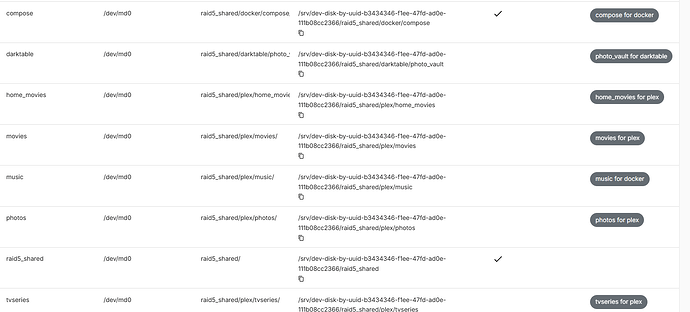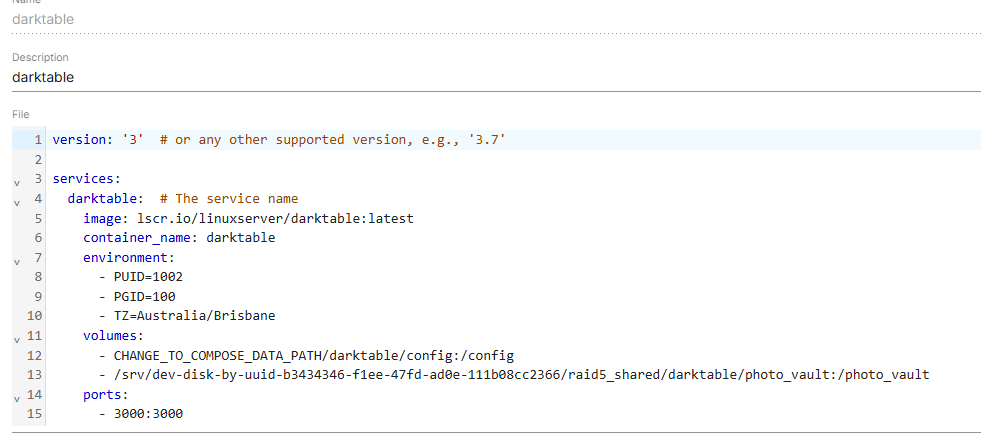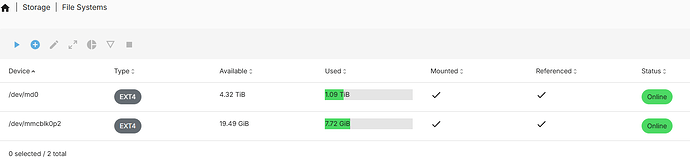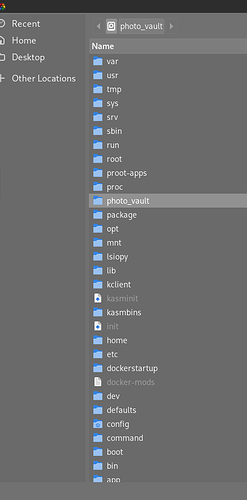Linuxserver/darktable image installed succesfully with Docker Compose/Open Media Vault/NAS _Raid5 configuration. As well as I created shared folder for Darktable on NAS Raid5 drive. I can succesfully access darktable via web but shared folder instead of showing on my NAS raid5 shared drive it is showing on Raspi SD card instead.I have PLEx and Portainer installed on the same raspberry pi 5 and both are working fine. Is this darktable docker image external Raid5 drive aware? Or I am missing something
please share your docker run or compose; docker containers are aware only of what you configure them to see.
this is my yaml file:
version: ‘3’
services:
darktable: # The service name
image: lscr.io/linuxserver/darktable:latest
container_name: darktable
environment:
- PUID=1002
- PGID=100
- TZ=Australia/Brisbane
volumes:
- CHANGE_TO_COMPOSE_DATA_PATH/darktable/config:/config
- /srv/dev-disk-by-uuid-b3434346-f1ee-47fd-ad0e-111b08cc2366/raid5_shared/darktable/photo_vault:/photo_vault
ports:
- 3000:3000
- 3001:3001
restart: unless-stopped
and myu shared folders:
I’m confused as to what you’re asking, you’ve only mapped /photo_vault to your raid 5, are you saying it’s not showing contents properly?
Suppose I should also ask, is the raid 5 storage remote? While it will work fine, we won’t help you setup remote mounts, though you are welcome to seek best effort community support in our discord in #other-support
I am sorry for the confusion. When I copied and paste it I cut off some of the data.The picture should give you a better idea. My setup is as follow: Raspberry Pi5 is running 4xDSS2TB configured as raid5 shared storage.The NAS is on my local home network cofigured using OMV + Docker/Compose. I already installed PLEX server with several shared folders and it is working well. With Darktable I wanted to create shared folder photo_vault to store all my RAW format photos for viewing/playing only on my tv using Darktable interface. Darktable photo processing I am doing from another linux computer. I can access Darktable GUI via 192.168.8.134:3000/web. but shared directory photo_vault appear on my raspberry pi boot SD card… Not on NAS shared drive. I hope I cleared the confusion.
try these commands
touch /srv/dev-disk-by-uuid-b3434346-f1ee-47fd-ad0e-111b08cc2366/raid5_shared/darktable/photo_vault/test123
docker exec -it darktable ls /photo_vault/test123
what is the output of the 2nd command?
pi@Raspi-NAS:/etc/nginx $ docker exec -it darktable ls /photo_vault/test123
permission denied while trying to connect to the Docker daemon socket at unix:///var/run/docker.sock: Get “http://%2Fvar%2Frun%2Fdocker.sock/v1.47/containers/darktable/json”: dial unix /var/run/docker.sock: connect: permission denied
Your test123 file went to photo_vault directory located on DS flash card.
Based on the permission denied, my guess is that the user and group you’ve defined (1002/100) don’t have access to /srv/dev-disk-by-uuid-b3434346-f1ee-47fd-ad0e-111b08cc2366/raid5_shared/darktable/photo_vault
What is the filesystem of this storage? what is the output of ls -lan /srv/dev-disk-by-uuid-b3434346-f1ee-47fd-ad0e-111b08cc2366/raid5_shared/darktable/photo_vault
pi@Raspi-NAS:~ $ ls -lan /srv/dev-disk-by-uuid-b3434346-f1ee-47fd-ad0e-111b08cc2366/raid5_shared/darktable/photo_vault
total 11264
drwxr-sr-x 2 1000 100 4096 Jan 15 13:03 .
drwxrwsr-x+ 4 1000 1000 4096 Jan 15 12:59 …
-rwxr-xr-x 1 1000 1000 3550269 Jul 20 2019 IMAG0181.jpg
-rwxr-xr-x 1 1000 1000 3606187 Jul 20 2019 IMAG0182.jpg
-rwxr-xr-x 1 1000 1000 4365132 Nov 6 2020 IMAG0230.jpg
-rw-r–r-- 1 1000 100 0 Jan 15 13:08 test123
file system is ext4.
You’ve told the app to use 1002:100
But photo vault is owned by 1000:1000, you don’t have permissions to write to it, only read
At this point it might be simpler for you join discord
I just relized that despite darktable showing photo_vault folder on SD card all copied files
are correctly copied to raid5_shared/darktable/photo_vault folder, so darktable somehow is referencing raid5_shared/darktable/photo vault folder in two different ways. I think I can just ignore this because I can read and write to this folder anyway.
Before I sign off.
Could you give me an answer if that darktable image is designed to work with remote network drive like NAS?
Containers don’t care what the mount type is, they just use it when they have permission to do so. Darktable doesn’t need to support Nas, it doesn’t care, you have some other issue
Thank you