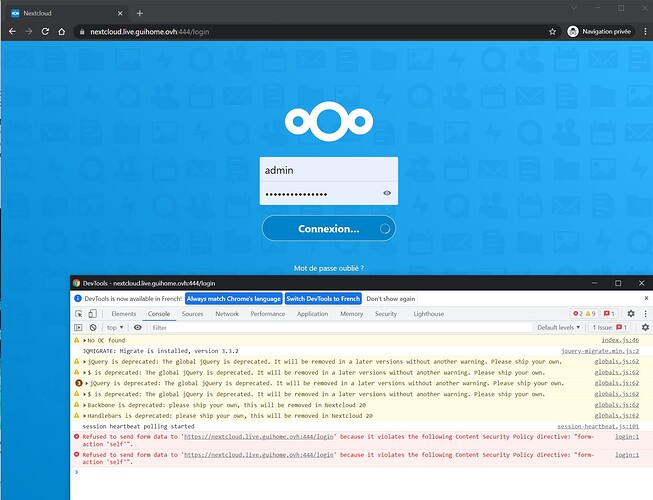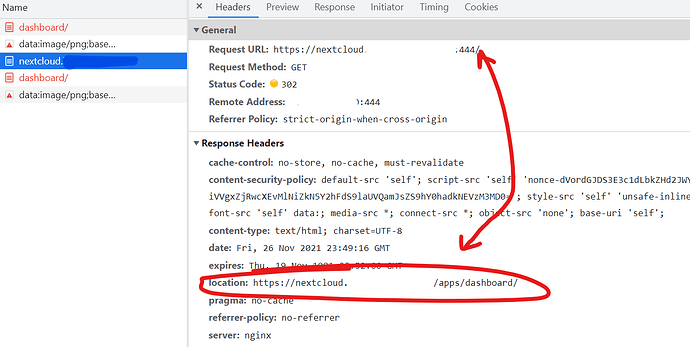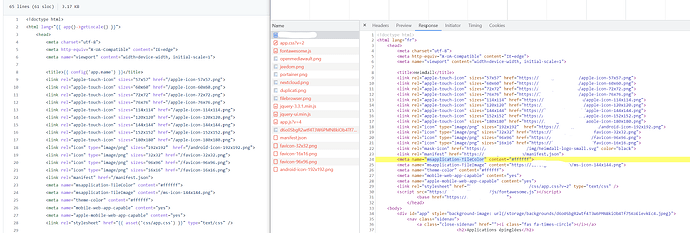Hello,
I created my account and came visit here and the first topic I read was about a very similar issue I am facing: https://discourse.linuxserver.io/t/nextcloud-and-swag-on-non-standard-port/3613
But as my project is a bit different and I do not want to pollute this other thread with my specific question, I hope there will be no problem creating my own here.
My project: I bought a domain name and I want to have my NAS to be internet facing. My NAS is an openmediavault computer, with additional services provided as docker containers.
Let say my domain is mydomain.com for the rest of this thread.
I managed to configure it so that it works flawlessly (or almost) on my internal network.
I have a local dns entry to have *.mydomain.com resolved as my local IP address (192.168.1.40) where openmediavault and docker/portainer are running.
My swag setup is done.
Everything is almost working as expected locally, with the local domain name resolution (except an issue with duplicati that I will try to solve on my own for the time being).
openmediavault is a redirection to the server itself, portainer, nextcloud, duplicati and filebrowser are docker containers, so I use docker networking for that between swag and containers. Everything under a certificate generated by swag.
This is what I wanted … but externally.
I now want to have that single port (192.168.1.40:443), routing all HTTPS traffic to swag, internet facing. Easy peasy … on port 443 ^^
I made some tests and everything works fine ![]()
The problem is that port 80 and 443 are already used by other servers. I need another port, let say 444.
Of course I changed my NAT to route public IP 444 to internal IP 443 and it is for sure working.
Heimdall redirects to 443 and barely not loads on https://mydomain.com:444/
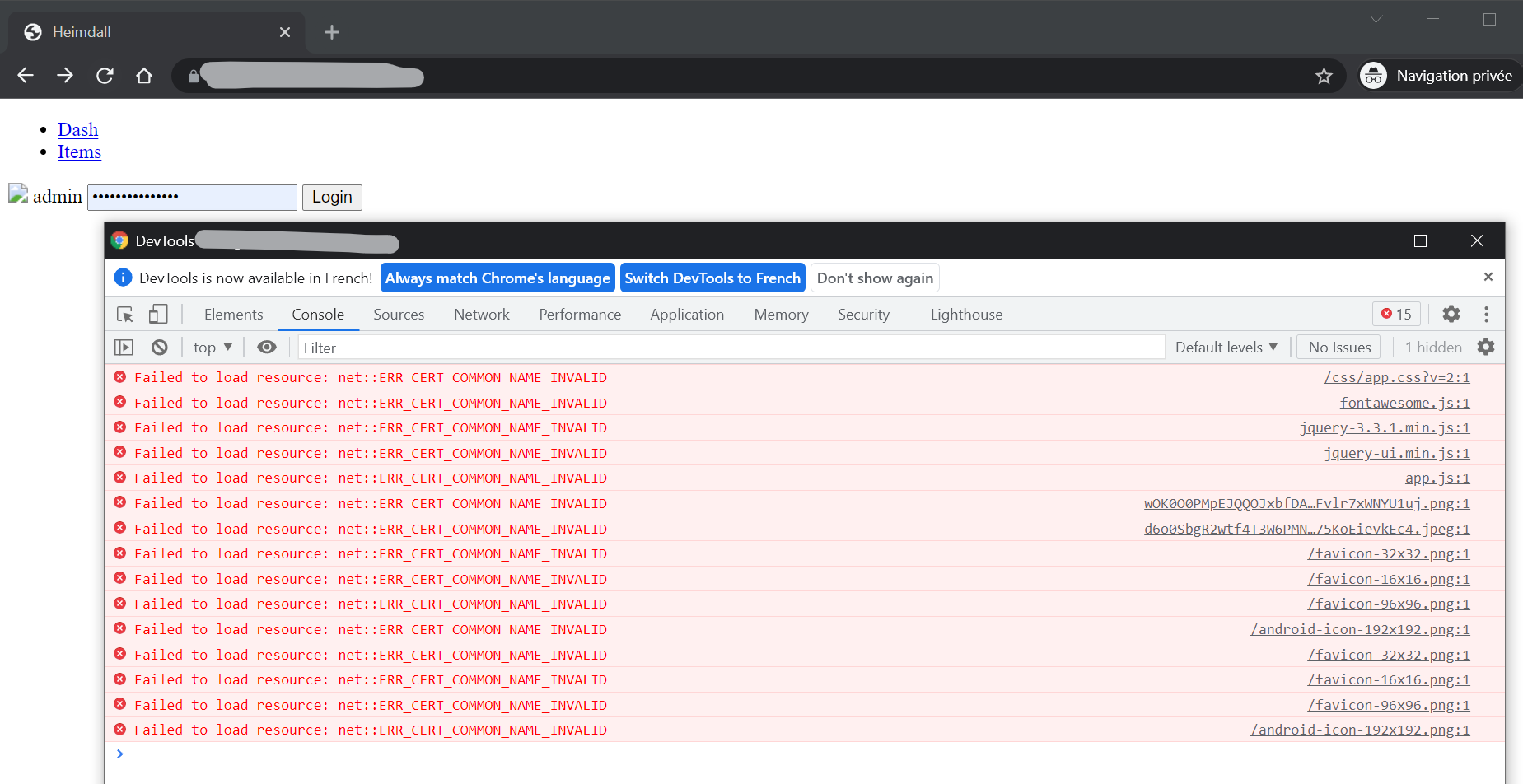
It has the correct configuration, with subfolder settings (not subdomain) and / removed from standard site-confs configuration.
nextcloud is configured like other containers as subdomain for swag: https://nextcloud.mydomain.com:444/
It displays a login page but blocks the following requests
FileBrowser as well as Portainer are working very well on this other port, no issue at all!
So to sumarize:
Everything work on my internal network
Everything work on my domain name, standard 443 port.
As soon as I use a non standard port for HTTPS traffic, many services stop working
Is there anything I can do to debug this issue and identify if anything can be done to make the reverse proxy work as it should do ?
I think that having it working internally and on port 443 is a proof that my configuration are correct, so I guess there must be additional settings to add when you are not running on a standard port so that servers inside containers redirect properly.
I thought it was completely transparent, maybe it is not after all !
Thank you.