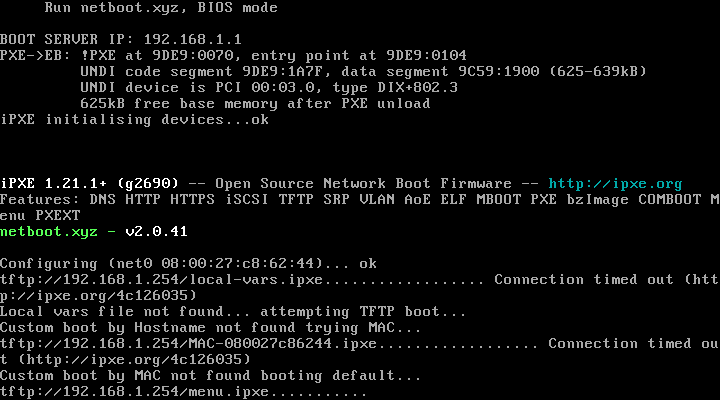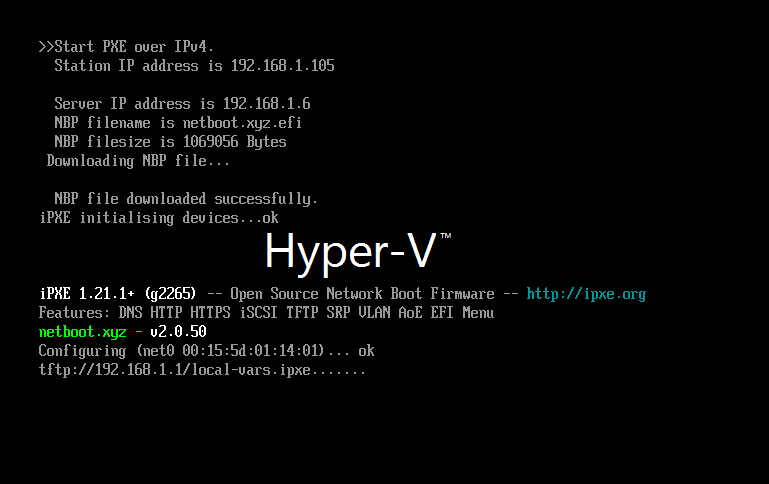On Debian Buster host/Docker-CE; I am running netbootxyz container with dnsmasq as proxy dhcp server (192.168.1.1); My main dhcp server (Fritzbox) runs at 192.168.1.254. All updated to latest version.
- Initial chainloading of iPXE/netboot.xyz.kpxe works fine; boot server ip is correctly set to 192.168.1.1;
- It then seems that iPXE tries to tftp from 192.168.1.254 (the main dhcp server); this should be 192.168.1.1
- After timeouts, iPXE falls back to boot from https://boot.netboot.xyz and not from local docker netbootxyz menu (served at 192.168.1.1)
- I am testing the network pxe boot with VirtualBox
- See screenshot.
Question: what am I doing wrong/what to do differently to have netboot.xyz-undionly.kpxe pickup the menu from 192.168.1.1?
dnsmasq.conf: (I tried to make it as minimal as possible)
port=0
dhcp-range=192.168.1.0,proxy,255.255.255.0
dhcp-no-override
dhcp-boot=netboot.xyz-undionly.kpxe,,192.168.1.1
pxe-service=x86PC,"Run netboot.xyz, BIOS mode",netboot.xyz-undionly.kpxe
dnsmasq log
pxe-dnsmasq | dnsmasq-dhcp: 684220996 available DHCP subnet: 192.168.1.0/255.255.255.0
pxe-dnsmasq | dnsmasq-dhcp: 684220996 vendor class: PXEClient:Arch:00000:UNDI:002001
pxe-dnsmasq | dnsmasq-dhcp: 684220996 PXE(eth0) 08:00:27:c8:62:44 proxy
pxe-dnsmasq | dnsmasq-dhcp: 684220996 tags: eth0
pxe-dnsmasq | dnsmasq-dhcp: 684220996 bootfile name: netboot.xyz-undionly.kpxe
pxe-dnsmasq | dnsmasq-dhcp: 684220996 next server: 192.168.1.1
pxe-dnsmasq | dnsmasq-dhcp: 684220996 broadcast response
pxe-dnsmasq | dnsmasq-dhcp: 684220996 sent size: 1 option: 53 message-type 2
pxe-dnsmasq | dnsmasq-dhcp: 684220996 sent size: 4 option: 54 server-identifier 192.168.1.1
pxe-dnsmasq | dnsmasq-dhcp: 684220996 sent size: 9 option: 60 vendor-class 50:58:45:43:6c:69:65:6e:74
pxe-dnsmasq | dnsmasq-dhcp: 684220996 sent size: 17 option: 97 client-machine-id 00:5e:bf:3e:ab:74:67:78:48:98:5b:32:fe:12...
pxe-dnsmasq | dnsmasq-dhcp: 684220996 sent size: 50 option: 43 vendor-encap 06:01:03:0a:04:00:50:58:45:08:07:80:00:01...
pxe-dnsmasq | dnsmasq-dhcp: 684220996 available DHCP subnet: 192.168.1.0/255.255.255.0
pxe-dnsmasq | dnsmasq-dhcp: 684220996 vendor class: PXEClient:Arch:00000:UNDI:002001
pxe-dnsmasq | dnsmasq-dhcp: 684220996 available DHCP subnet: 192.168.1.0/255.255.255.0
pxe-dnsmasq | dnsmasq-dhcp: 684220996 vendor class: PXEClient:Arch:00000:UNDI:002001
pxe-dnsmasq | dnsmasq-dhcp: 684220996 PXE(eth0) 192.168.1.116 08:00:27:c8:62:44 netboot.xyz-undionly.kpxe
pxe-dnsmasq | dnsmasq-dhcp: 684220996 tags: eth0
pxe-dnsmasq | dnsmasq-dhcp: 684220996 bootfile name: netboot.xyz-undionly.kpxe
pxe-dnsmasq | dnsmasq-dhcp: 684220996 next server: 192.168.1.1
pxe-dnsmasq | dnsmasq-dhcp: 684220996 sent size: 1 option: 53 message-type 5
pxe-dnsmasq | dnsmasq-dhcp: 684220996 sent size: 4 option: 54 server-identifier 192.168.1.1
pxe-dnsmasq | dnsmasq-dhcp: 684220996 sent size: 9 option: 60 vendor-class 50:58:45:43:6c:69:65:6e:74
pxe-dnsmasq | dnsmasq-dhcp: 684220996 sent size: 17 option: 97 client-machine-id 00:5e:bf:3e:ab:74:67:78:48:98:5b:32:fe:12...
pxe-dnsmasq | dnsmasq-dhcp: 684220996 sent size: 7 option: 43 vendor-encap 47:04:80:00:00:00:ff
pxe-dnsmasq | dnsmasq-dhcp: 1359159643 available DHCP subnet: 192.168.1.0/255.255.255.0
pxe-dnsmasq | dnsmasq-dhcp: 1359159643 vendor class: PXEClient:Arch:00000:UNDI:002001
pxe-dnsmasq | dnsmasq-dhcp: 1359159643 user class: iPXE
pxe-dnsmasq | dnsmasq-dhcp: 1359159643 PXE(eth0) 08:00:27:c8:62:44 proxy
pxe-dnsmasq | dnsmasq-dhcp: 1359159643 tags: eth0
pxe-dnsmasq | dnsmasq-dhcp: 1359159643 bootfile name: netboot.xyz-undionly.kpxe
pxe-dnsmasq | dnsmasq-dhcp: 1359159643 next server: 192.168.1.1
pxe-dnsmasq | dnsmasq-dhcp: 1359159643 broadcast response
pxe-dnsmasq | dnsmasq-dhcp: 1359159643 sent size: 1 option: 53 message-type 2
pxe-dnsmasq | dnsmasq-dhcp: 1359159643 sent size: 4 option: 54 server-identifier 192.168.1.1
pxe-dnsmasq | dnsmasq-dhcp: 1359159643 sent size: 9 option: 60 vendor-class 50:58:45:43:6c:69:65:6e:74
pxe-dnsmasq | dnsmasq-dhcp: 1359159643 sent size: 17 option: 97 client-machine-id 00:ab:3e:bf:5e:67:74:48:78:98:5b:32:fe:12...
pxe-dnsmasq | dnsmasq-dhcp: 1359159643 sent size: 50 option: 43 vendor-encap 06:01:03:0a:04:00:50:58:45:08:07:80:00:01...
pxe-dnsmasq | dnsmasq-dhcp: 1359159643 available DHCP subnet: 192.168.1.0/255.255.255.0
pxe-dnsmasq | dnsmasq-dhcp: 1359159643 vendor class: PXEClient:Arch:00000:UNDI:002001
pxe-dnsmasq | dnsmasq-dhcp: 1359159643 user class: iPXE