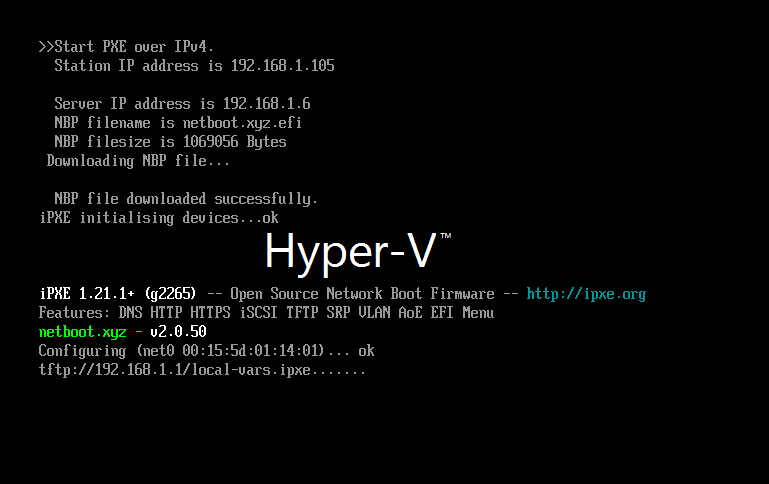Hey,
did you find a solution for the problem? Im having the same problem and I dont know how to solve this.
192.168.1.1 → frtizbox with dhcp
192.168.1.6 → netboot.xyz
192.168.1.7 → dnsmasq
UEFI Result:
BIOS Result:
bios result image
My dnsmasq config:
# Don't play DNS server
port=0
# Enable verbose DHCP logging
log-dhcp
# Disable re-use of the DHCP servername and filename fields as extra
# option space. That's to avoid confusing some old or broken DHCP clients.
dhcp-no-override
# Identify the type of PXE client, and set the boot filename accordingly
# Copied from https://github.com/linuxserver/docker-netbootxyz#dd-wrt
dhcp-match=set:bios,60,PXEClient:Arch:00000
dhcp-boot=tag:bios,netboot.xyz-undionly.kpxe,,192.168.1.6
#dhcp-boot=tag:bios,netboot.xyz.kpxe,,192.168.1.6
dhcp-match=set:efi32,60,PXEClient:Arch:00002
dhcp-boot=tag:efi32,netboot.xyz.efi,,192.168.1.6
dhcp-match=set:efi32-1,60,PXEClient:Arch:00006
dhcp-boot=tag:efi32-1,netboot.xyz.efi,,192.168.1.6
dhcp-match=set:efi64,60,PXEClient:Arch:00007
dhcp-boot=tag:efi64,netboot.xyz.efi,,192.168.1.6
dhcp-match=set:efi64-1,60,PXEClient:Arch:00008
dhcp-boot=tag:efi64-1,netboot.xyz.efi,,192.168.1.6
dhcp-match=set:efi64-2,60,PXEClient:Arch:00009
dhcp-boot=tag:efi64-2,netboot.xyz.efi,,192.168.1.6
# Boot the relevant PXE image
pxe-service=x86PC,"Run netboot.xyz, BIOS mode",netboot.xyz-undionly.kpxe,192.168.1.6
pxe-service=X86-64_EFI, "Run netboot.xyz, UEFI mode", netboot.xyz.efi,192.168.1.6
pxe-service=BC_EFI, "Run netboot.xyz, UEFI mode", netboot.xyz.efi,192.168.1.6
dhcp-range=192.168.1.0,proxy,255.255.255.0
Okay it seems like netboot.xyz isnt supported in this way.
See this issue: Add support for proxy DHCP · Issue #952 · netbootxyz/netboot.xyz · GitHub