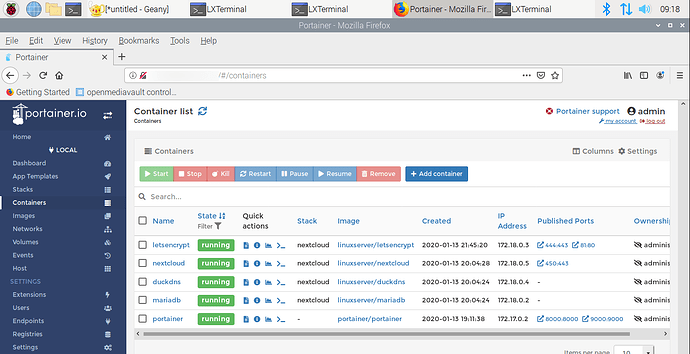Hi Folks,
I am very much new to this docker, so please consider I might be asking naive things, however I am not able to find the solution.
I am running nextcloud, letsencrypt, duckdns and mariadb containers, and till 2 days back my nextcloud was working fine.
Environment : Debian Buster
Then my ISP address was updated and seems like my duckdns container didnt updated the address, so I manually updated the IP address.
And post that when all my containers came up again-- phew i got the error as
Certificate error: RemoteCertificateNameMismatch, RemoteCertificateChainErrors
Then , as I am new to it…i regenerated the duckdns token and refresh/update the containers again, hoping that it will resolve the issue.
Still the problem persists.
Then I recreated all the containers and then started to see manually into the letsencypt container…and tried to place the cert chain…that i had stored earlier.
I was able to place it in /etc/letsencrypt/live directory
but whenever I am running nginx -t, getting the error message as
nginx: the configuration file /etc/nginx/nginx.conf syntax is ok
nginx: [emerg] open() “/run/nginx/nginx.pid” failed (2: No such file or directory)
nginx: configuration file /etc/nginx/nginx.conf test failed
Because of the same rsn when I am looking @ my site, I can see a self signed cert is pushed instead of Letsencrypt cert.
I was going through the link
where in @stark commented that
As we use s6-overlay to manage the nginx process, the PID file is not located in the default directory. As a side note, you shouldn’t be executing into the container and running by nginx commands manually as this will result in false-negatives.
But I am not aware , how to go about it.
This is what my nginx logs looks like
2020/01/13 22:36:59 [info] 410#410: Using 131072KiB of shared memory for nchan in /etc/nginx/nginx.conf:91
2020/01/13 22:36:59 [emerg] 410#410: open() “/run/nginx/nginx.pid” failed (2: No such file or directory)
*Not able to place the entire log because of new user limitation
Please advice.
And do let me know if u need any other information.
Thanks,
Andy