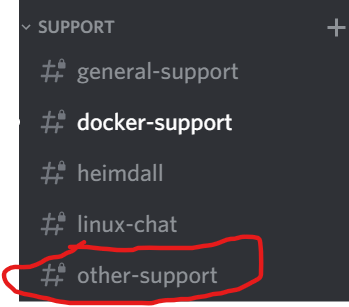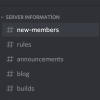Hello Guys,
i have a Synology DS218+ and i’m hoping to run containers on it as the way i wish
i set up nzbgetvpn and and created a specific user for docker containers, and created some sharedfolders that new user can access.
I then ssh-ed into the NAS and created the NZBGet docker using the following command
docker run -d \
–cap-add=NET_ADMIN \
–device=/dev/net/tun \
–name=“nzbget-vpn” \
-v /volume1/nzbget/data:/data \
-v /volume1/docker/nzbget:/config \
-e VPN_ENABLED=yes \
-e VPN_USER=MYEMAIL \
-e VPN_PASS=MYPASSWORD \
-e VPN_PROV=nordvpn \
-e STRICT_PORT_FORWARD=no \
-e ENABLE_PRIVOXY=yes \
-e LAN_NETWORK=192.168.178.1/24 \
-e NAME_SERVERS=8.8.8.8,8.8.4.4 \
-e DEBUG=false \
-e UMASK=00 -e PUID=1031 -e PGID=100 -p 6789:6789 jshridha/docker-nzbgetvpn:latest
That appeared to be successful as I can login to the NZBGet instance without any issues, browse the interface, and configure settings but when i categorie on NZBget interface for another sharefolder /volume1/usenet (Specific user has RW acceses) I’m getting the following error in NZBGet
Could not create directory /volume1/usenet/nameofcontent -/_unpack: could not create directory :
I assume i’m having a permissions issue.
have I done something stupid, or missed anything obvious?