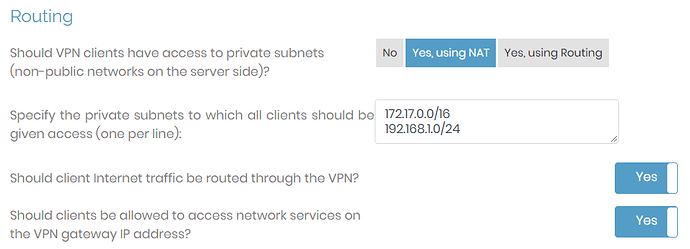I’ve installed and configured the openvpn-as container, and using the openvpn client I can successfully connect to it.
My problem is that I can’t access any or my network resources after I’ve connected. My guess is that the openvpn-as container is isolated and I need to somehow configure it to access the rest of my network.
Anyone been through this configuration? How can I set up the openvpn-as container to allow the openvpn client to access my network resources?
Thanks
Basically I can only access all the other containers installed on the same docker server openvpn-as is installed, using their internal IP addresses, eg. 172.17.0.8
Did you add your lan subnet to the routing section in the gui settings?
Hello, yes I added my lan subnet to the routing section. I can successfully connect, but I still can’t access my network resources.
Have you changed any other settings in OpenVPN-AS when setting it up?
I deleted the admin account, created a new one called administrator, and I also created a user for me to be able to connect. I also changed the “Hostname or IP Address” option under Configuration > Network Settings and set the hostname that the OpenVPN client connect’s to.
Adding the option --net=host resolves the issue. I would prefer having the correct ports open instead of using the host’s network, but now it works.