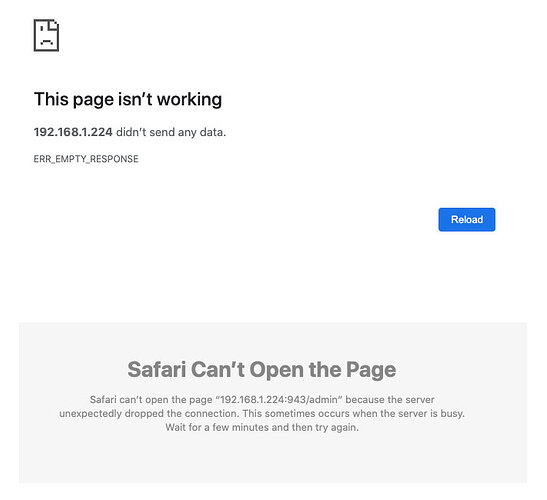I’ve read another thread where somebody appeared to get this working but I can’t get it to run and allow access to the admin interface in my Synology NAS. The other threads issue was apparently the wrong user details, mine are correct.
The command I used to install and run the container was as follows
sudo docker create
–name=openvpn-as
–net=host
–privileged
–cap-add=NET_ADMIN
-e PUID=1026
-e PGID=100
-e TZ=Europe/London
-e INTERFACE=eth0
-v /volume2/docker/openvpn:/config
–restart unless-stopped
linuxserver/openvpn-as
It fires up and I see a few issues in the log. The log is viewable here
Attempting to access the admin url replies with the network connection being dropped or responding with empty response.
I’ve tried with and without host network and neither will allow me to access the web server.
I’ve also tried logging. in to the containers console and rerunning the config of OpenvVPN-as, again, this does not work, initially it says"Enabling service
Error: Could not execute ‘systemctl enable openvpnas’ to enable startup/shutdown scripts
", so I installed it and then it just failed to start OpenVPN-as server. So I’m at a loss now.
Any help would be greatly appreciated!
Thanks