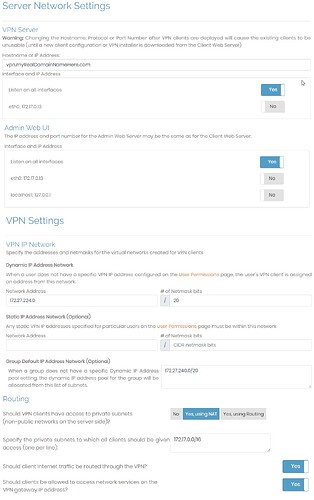I have been trying for a while now to fix this issue and I could really use some help. My purpose here is to NOT use the --net=host option (which resolves the issue) because I consider it a workaround and not an actual solution.
My problem is that when connecting to openvpn, I can only access the containers within the same docker server, but none of my network resources. Basically anything in 172.17.0.x is accessible, but anything in 192.168.1.x is not accessible.
The problem is resolved when I install openvpn using the --net=host option, but I don’t want to do that.
When I install openvpn like this:
echo installing openvpn
docker run -d \
--restart=always \
--name openvpn \
-h openvpn \
-e PUID=1001 -e PGID=1001 \
-e TZ=Europe/Nicosia \
-p 943:943 \
-p 9443:9443 \
-p 1194:1194/udp \
--cap-add=NET_ADMIN \
-v openvpn:/config \
linuxserver/openvpn-as
this is how it’s configured by default.
This configuration is NOT working. I can only access the containers within the same docker server, but none of the resources in 192.168.1.0/24
When I install openvpn like this:
echo installing openvpn
docker run -d \
--restart=always \
--name openvpn \
-h openvpn \
-e PUID=1001 -e PGID=1001 \
-e TZ=Europe/Nicosia \
--net=host \
--cap-add=NET_ADMIN \
-v openvpn:/config \
linuxserver/openvpn-as
this is how it’s configured by default.
https://i.ibb.co/93sPRz9/2.jpg
This configuration is working. I can access all the resources in 192.168.1.0/24. But it’s using --net=host and I don’t want that.
So obviously there’s some additional information in the second option because it takes into consideration ens192 which is the actual physical ethernet of the docker host.
So to make this work without the --net=host option, I compared the two installations and added 192.168.1.0/24 under the routing section but I still can’t access anything in 192.168.1.0/24.
I don’t know what I’m doing wrong here, any help is appreciated.
Thanks