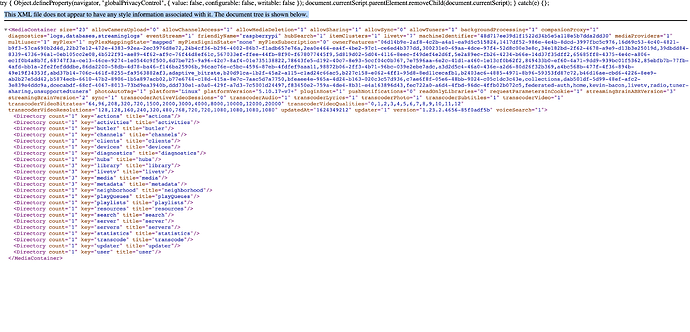I’m running plex image using docker on a raspberry Pi 2B with OpenMediaVault on Raspbian Buster.
I’m managing the container via docker-compose
version: '3.3'
services:
linuxserver:
container_name: plex
environment:
- 'PLEX_MEDIA_SERVER_INFO_DEVICE=Docker Container (LinuxServer.io)'
- PUID=1000
- PGID=100
- VERSION=docker
network_mode: host
volumes:
- '/home/pi/plex_database:/config/Library/Application Support/Plex Media Server/Plug-in Support/Databases:rw'
- '/home/pi/local_drive/docker_plex/config:/config:rw'
- '/home/pi/local_drive/Foto_Video/Foto:/data/pictures:rw'
- '/home/pi/local_drive/Foto_Video/Tmp_foto:/data/pictures_tmp:rw'
- '/home/pi/local_drive/Serie:/data/tvshows:rw'
- '/home/pi/plex_transcode:/transcode:rw'
restart: 'unless-stopped'
image: 'ghcr.io/linuxserver/plex:latest'
I restart the container weekly via
#!/bin/bash
docker stop plex;
docker rm plex;
docker pull ghcr.io/linuxserver/plex;
docker-compose up -d;
docker image prune -f;
When this script is executed OR I reboot the whole platform Plex container is up (docker container status plex) but I’m not able to access the webgui; accessing 192.168.1.11:32400 I get a javascript string
try { Object.defineProperty(navigator, “globalPrivacyControl”, { value: false, configurable: false, writable: false }); document.currentScript.parentElement.removeChild(document.currentScript); } catch(e) {};
This XML file does not appear to have any style information associated with it. The document tree is shown below.
and a xml instead of the login page.
If a then restart manually the container OR execute the same script above I end with Plex working fine.
Nothing relevant in Plex logs.
Do you see any issue in my setup?