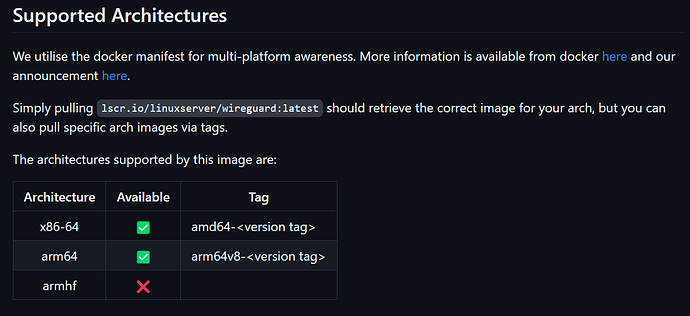Issue: Can no longer connect android phone to wg server. Seeing Tx packets on phone going up but no Rx.
System is raspberry pi 4 with 32bit bullseye and the end point is pinging, so I think that is OK.
Docker-compose file is…
version: '3.3'
services:
wireguard:
container_name: wireguard
image: lscr.io/linuxserver/wireguard:latest
environment:
- PUID=1000
- PGID=1000
- TZ=Europe/London
- SERVERURL=SECRET
- SERVERPORT=51820
- PEERS=SGA20,Phantom
- PEERDNS=auto
- INTERNAL_SUBNET=10.0.0.0
ports:
- 51820:51820/udp
volumes:
- type: bind
source: ./config/
target: /config/
- type: bind
source: /lib/modules
target: /lib/modules
restart: unless-stopped
cap_add:
- NET_ADMIN
- SYS_MODULE
sysctls:
- net.ipv4.conf.all.src_valid_mark=1
Logs look OK to me…
Log viewer settings
Auto-refresh logs
Wrap lines
Display timestamps
Fetch
Search
Lines
Actions
[migrations] started
[migrations] no migrations found
───────────────────────────────────────
██╗ ███████╗██╗ ██████╗
██║ ██╔════╝██║██╔═══██╗
██║ ███████╗██║██║ ██║
██║ ╚════██║██║██║ ██║
███████╗███████║██║╚██████╔╝
╚══════╝╚══════╝╚═╝ ╚═════╝
Brought to you by linuxserver.io
───────────────────────────────────────
To support the app dev(s) visit:
WireGuard: https://www.wireguard.com/donations/
To support LSIO projects visit:
https://www.linuxserver.io/donate/
───────────────────────────────────────
GID/UID
───────────────────────────────────────
User UID: 1000
User GID: 1000
───────────────────────────────────────
Uname info: Linux efad928e2723 6.1.34-v8+ #1657 SMP PREEMPT Fri Jun 16 12:36:29 BST 2023 aarch64 GNU/Linux
**** It seems the wireguard module is already active. Skipping kernel header install and module compilation. ****
**** As the wireguard module is already active you can remove the SYS_MODULE capability from your container run/compose. ****
**** Server mode is selected ****
**** External server address is set to SECRET ****
**** External server port is set to 51820. Make sure that port is properly forwarded to port 51820 inside this container ****
**** Internal subnet is set to 10.0.0.0 ****
**** AllowedIPs for peers 0.0.0.0/0, ::/0 ****
**** PEERDNS var is either not set or is set to "auto", setting peer DNS to 10.0.0.1 to use wireguard docker host's DNS. ****
**** Server mode is selected ****
**** No changes to parameters. Existing configs are used. ****
[custom-init] No custom files found, skipping...
.:53
CoreDNS-1.10.0
linux/arm, go1.19.9,
[#] ip link add wg0 type wireguard
[#] wg setconf wg0 /dev/fd/63
[#] ip -4 address add 10.0.0.1 dev wg0
[#] ip link set mtu 1420 up dev wg0
[#] ip -4 route add 10.0.0.3/32 dev wg0
[#] ip -4 route add 10.0.0.2/32 dev wg0
[#] iptables -A FORWARD -i wg0 -j ACCEPT; iptables -A FORWARD -o wg0 -j ACCEPT; iptables -t nat -A POSTROUTING -o eth0 -j MASQUERADE
[ls.io-init] done.
Docker-compose pull wireguard says no V8 candidate.
I have an old image from a few weeks back that worked. Can I use that to recreate the container so that at least it works for now? If so how to do that?
Thanks for any help to get this working again ![]()