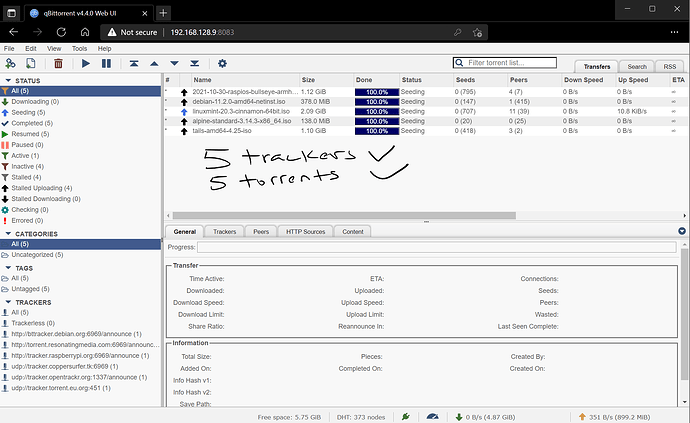I thought this would be simple - I’m new to Docker and just wanted to self-contain qBittorrent on my Pi (with hopes of adding a VPN to that container only in the future).
It hasn’t been easy, and I can’t find the answer, despite what I think is a vanilla installation.
I’ve figured out the libseccomp issue, and tried multiple ports, but when I log into the WEBUI, it looks fine for a second, then gives an error at the bottom “qBittorrent client is unreachable” and when I go to Tools/Options it gives only “Error: n”
I’ve tried without my VPN running on the Pi - it’s now behind just a standard router - and qBittorrent runs without issues when installed on the Pi w/o Docker.
What dumb mistake did I make?
I think my yml is pretty standard:
version: “2.1”
services:
qbittorrent:
image: lscr.io/linuxserver/qbittorrent
container_name: qbittorrent
environment:
- PUID=100
- PGID=100
- TZ=America/New_York
- WEBUI_PORT=8888
volumes:
- /opt/qbit-data:/config
- /mnt/Share/DropFolder:/downloads
ports:
- 6881:6881
- 6881:6881/udp
- 1080:1080
- 1080:1080/udp
- 8888:8888
restart: unless-stopped
When I bash into the container, all of the volumes are attached properly.
qbittorrent.log
(I) 2022-01-21T17:00:16 - UPnP / NAT-PMP support [OFF]
(N) 2022-01-21T17:00:24 - qBittorrent v4.4.0 started
(N) 2022-01-21T17:00:24 - Using config directory: /config/qBittorrent
(I) 2022-01-21T17:00:24 - Trying to listen on: 0.0.0.0:7797,[::]:7797
(N) 2022-01-21T17:00:24 - Peer ID: -qB4400-
(N) 2022-01-21T17:00:24 - HTTP User-Agent is ‘qBittorrent/4.4.0’
(I) 2022-01-21T17:00:24 - DHT support [ON]
(I) 2022-01-21T17:00:24 - Local Peer Discovery support [ON]
(I) 2022-01-21T17:00:24 - PeX support [ON]
(I) 2022-01-21T17:00:24 - Anonymous mode [OFF]
(I) 2022-01-21T17:00:24 - Encryption support [ON]
(I) 2022-01-21T17:00:24 - UPnP / NAT-PMP support [ON]
(I) 2022-01-21T17:00:24 - IP geolocation database loaded. Type: DBIP-Country-Lite. Build time: Fri Dec 31 20:11:53 2021.
(N) 2022-01-21T17:00:24 - Using built-in Web UI.
(W) 2022-01-21T17:00:24 - Couldn’t load Web UI translation for selected locale (C).
(N) 2022-01-21T17:00:24 - Web UI: Now listening on IP: *, port: 8888
(I) 2022-01-21T17:00:24 - Successfully listening on IP: 127.0.0.1, port: TCP/7797
(I) 2022-01-21T17:00:24 - Successfully listening on IP: 127.0.0.1, port: UTP/7797
(I) 2022-01-21T17:00:24 - Successfully listening on IP: 172.16.57.2, port: TCP/7797
(I) 2022-01-21T17:00:24 - Successfully listening on IP: 172.16.57.2, port: UTP/7797
(I) 2022-01-21T17:00:25 - Detected external IP: 45.132.226.120
(N) 2022-01-21T17:00:35 - WebAPI login success. IP: ::ffff:192.168.2.199
(N) 2022-01-21T17:00:45 - WebAPI login success. IP: ::ffff:192.168.2.199
(N) 2022-01-21T17:01:33 - WebAPI login success. IP: ::ffff:192.168.2.199
(C) 2022-01-21T17:03:00 - UPnP/NAT-PMP: Port mapping failure, message: could not map port using UPnP[172.16.57.2]: no router found
(C) 2022-01-21T17:03:00 - UPnP/NAT-PMP: Port mapping failure, message: could not map port using UPnP[172.16.57.2]: no router found
(C) 2022-01-21T17:03:00 - UPnP/NAT-PMP: Port mapping failure, message: could not map port using UPnP[172.16.57.2]: no router found
docker logs -f qbittorrent
[s6-init] making user provided files available at /var/run/s6/etc…exited 0.
[s6-init] ensuring user provided files have correct perms…exited 0.
[fix-attrs.d] applying ownership & permissions fixes…
[fix-attrs.d] done.
[cont-init.d] executing container initialization scripts…
[cont-init.d] 01-envfile: executing…
[cont-init.d] 01-envfile: exited 0.
[cont-init.d] 01-migrations: executing…
[migrations] started
[migrations] no migrations found
[cont-init.d] 01-migrations: exited 0.
[cont-init.d] 10-adduser: executing…
–graphics removed–
GID/UID
User uid: 100
User gid: 406
[cont-init.d] 10-adduser: exited 0.
[cont-init.d] 30-config: executing…
[cont-init.d] 30-config: exited 0.
[cont-init.d] 90-custom-folders: executing…
[cont-init.d] 90-custom-folders: exited 0.
[cont-init.d] 99-custom-files: executing…
[custom-init] no custom files found exiting…
[cont-init.d] 99-custom-files: exited 0.
[cont-init.d] done.
[services.d] starting services
[services.d] done.
******** Information ********
To control qBittorrent, access the WebUI at: http://localhost:8888