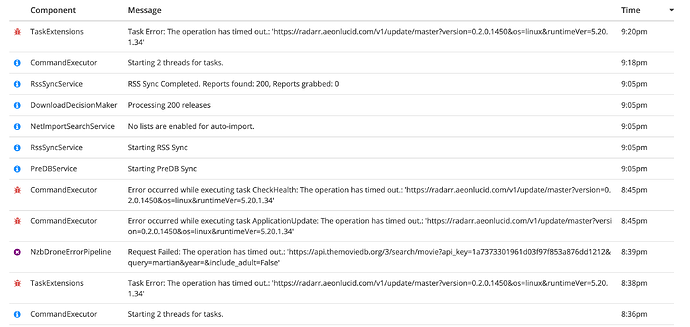That 0x04 network actually exists and works fine for all other containers.
# docker inspect radarr | grep IPAddress
"SecondaryIPAddresses": null,
"IPAddress": "",
"IPAddress": "192.168.200.4",
# docker network inspect 0x04
[
{
"Name": "0x04",
"Id": "d06d05fadeaac244a852dc4509740a32bfc917719e1a4e6d4b8998544b369050",
"Created": "2019-12-08T14:08:37.9108389+01:00",
"Scope": "local",
"Driver": "bridge",
"EnableIPv6": true,
"IPAM": {
"Driver": "default",
"Options": {},
"Config": [
{
"Subnet": "192.168.200.0/24",
"Gateway": "192.168.200.1"
},
{
"Subnet": "2001:x:y:a003:1:afaf::/80",
"Gateway": "2001:x:y:a003:1::1"
}
]
},
"Internal": false,
"Attachable": false,
"Ingress": false,
"ConfigFrom": {
"Network": ""
},
"ConfigOnly": false,
"Containers": {
"2a32a9491022e3d07359e46dcaa303430a0f20a35825fd7c1e42a21f32055620": {
"Name": "wireguard",
"EndpointID": "c75c20fd4ab73dc97914f0044daa4032429f0942b789bb2c2779ce682aaf7d00",
"MacAddress": "02:42:c0:a8:c8:64",
"IPv4Address": "192.168.200.100/24",
"IPv6Address": "2001:x:y:a003:1::3/80"
},
"5d917c4dda08b856f4b71e7064fb31f4e83a922f80793ff45ccddbfd7ba26f36": {
"Name": "box",
"EndpointID": "421c8ab7d2eb35acbc121b6c2d8f4edd5e75e50e51db6237e298d7ecc37b586c",
"MacAddress": "02:42:c0:a8:c8:32",
"IPv4Address": "192.168.200.50/24",
"IPv6Address": "2001:x:y:a003:1::2/80"
},
"6bb015cc107f7b5bc678197fcba3ffc5eefcc0d9fd3792d0b0fc81a96987bfc2": {
"Name": "resilio-sync",
"EndpointID": "7b58c7eaea2f0d5f0118ad61b6381ad0641383ddf9e0bbb69baed2a62ef60a98",
"MacAddress": "02:42:c0:a8:c8:08",
"IPv4Address": "192.168.200.8/24",
"IPv6Address": "2001:x:y:a003:1::a/80"
},
"76aa472ca64685f066b760547cf7f2a3c95cd164a122ca3748e6d030c4100b43": {
"Name": "jackett",
"EndpointID": "2f0cac50eb61db357fc1d8ce9ca969a6dcac1a2753f0b34902fdce2546585478",
"MacAddress": "02:42:c0:a8:c8:03",
"IPv4Address": "192.168.200.3/24",
"IPv6Address": "2001:x:y:a003:1::5/80"
},
"8715b1bb1a0694d9118a15ce14b83f399f12109eeddf155c77f0552b8b4fd4de": {
"Name": "deluge",
"EndpointID": "a44d8ee2046ca794b95fc62b2ab1594cd46f9f9d3e2e3f0ba561330e59debf41",
"MacAddress": "02:42:c0:a8:c8:02",
"IPv4Address": "192.168.200.2/24",
"IPv6Address": "2001:x:y:a003:1::4/80"
},
"a7a306f8a88c78a4c3e72993dd7b0fa7f6a01876da907c3e87354efc4a9b11b6": {
"Name": "sonarr",
"EndpointID": "8885d052e4339d80683b534455d04fabf7d1ae46b39dc1a0c4765d931fa9c7d0",
"MacAddress": "02:42:c0:a8:c8:06",
"IPv4Address": "192.168.200.6/24",
"IPv6Address": "2001:x:y:a003:1::8/80"
},
"d0809346c9833319119a2a9a4618bcdef1c3dc6bc80faac497692c721c82df3d": {
"Name": "smokeping",
"EndpointID": "6289050e080b3eb06c8a99baf91bc481bb913ad97c0a862ad49b5d6388a2bae3",
"MacAddress": "02:42:c0:a8:c8:05",
"IPv4Address": "192.168.200.5/24",
"IPv6Address": "2001:x:y:a003:1::7/80"
},
"eb9206e1fbe1b56ea872f47d4b75e9e9b0ce1c24be424f27a4cdf01861aeaa85": {
"Name": "radarr",
"EndpointID": "2230067fdee1fd7f1ab5604ba5368a09cfc518aff02e4119b63ac9dfdf088974",
"MacAddress": "02:42:c0:a8:c8:04",
"IPv4Address": "192.168.200.4/24",
"IPv6Address": "2001:x:y:a003:1::6/80"
},
"ecbcbe3d42d369198c66399a2a94cec0dc14ab365b49350519d614964b6be5d6": {
"Name": "bazarr",
"EndpointID": "13a1b8f0b6928aa53447d054971587ad1d491a1342eaaa7f39ef8cfca2f27712",
"MacAddress": "02:42:c0:a8:c8:07",
"IPv4Address": "192.168.200.7/24",
"IPv6Address": "2001:x:y:a003:1::9/80"
}
},
"Options": {},
"Labels": {}
}
]
I’ve added a separate network block to provide IPv6 capabilities, and to create a “lan” network (ie radarr is able to ping jacket hostname, or deluge hostname; without the need of using IPs)