Hi all. I am running the latest Radarr in a docker container on Ubuntu 20.10 64-bit. Radarr is running fine, but when I want to enter a new movie, only a path in the config folder is accepted. After entering the movie, I can edit the path to one outside the config folder which I prefer (if added to the volumes, of course). That path is not added to the path list that is shown when I want to add another movie, so I keep editing the path for every movie I enter. So I ended up adding two movie volumes to the container: /moviesconfig (to enter new movies) and /movies, where I actually want the movies to be. Both are now linked to seperate folders on my NAS in /etc/fstab, not sure if that’s relevant.
I’d expect that I can choose the /movies volume when I enter the movie.
Am I missing something, or is this something to be fixed?
TIA. Peter
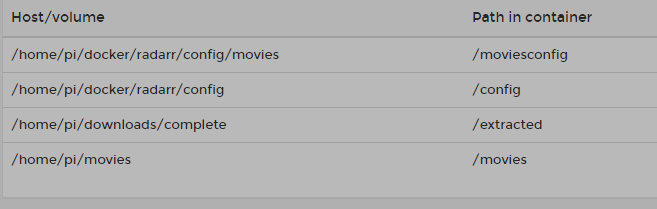
based on your image, if you save a movie to /movies (assuming /home/pi/movies is owned by the PUID/PGID you set) it will save to /home/pi/movies
if that isn’t happening, please provide your compose and docker logs (keeping in mind our no piracy rule when you link the logs)
Yes, the movies are saved to /home/pi/movies folder correctly after changing the path to /movies. My problem is that I have to set the path to /moviesconfig first to enable adding the movie to the database before I can change the path to /movies.
I hope this clarifies it.
It doesnt make any sense, actually. It sounds like you misconfigured the path in radarr itself; the container is just mapping some folders in the container to a place outside of the container. If radarr is making you do this (and tbh, i think this is a simple misconfig on your part) then you probably need to seek help from radarr’s team. they have a pretty active discord. That said, i would just run through your settings in radarr and verify them. You dont need this moviesconfig mapping at all from what im reading you’ve said, so i would remove it to remove confusion, though it doesnt really matter… much like you wouldn’t save your downloads to /usr/src you dont save to /moviesconfig…
I’ve checked what I could. Everything seems OK configuration wise. I’ve logged an issue report on the Radarr discord. Hope they can solve it.
Thanks for your replies.
np! good luck!
Hey,
This sounds a lot like my own problem! How did it work out for you?
At my current setup om running radarr in docker on a ubuntu 20.04 server. On the same network I have my synology NAS with a NFS share for storage “/multimedia”.
Prior to updating to v.3 of radarr I had no problems. Sonarr (v.2) running in a docker on the same server is still working fine.
With radarr v.3. I can’t add or import movies to my NFS share. No permissions have been changed. I can however import and add to local folders on the ubuntu server.
Are all you host/volumes local folders? Are there any difference in permissions between …/pi/movies and …/pi/radarr/config?
Sincerely
RIchard
I still have to have a look at it. For now I am back on the previous version.
The solution has probably to do with permissions which have to be set a certain way. On the Radarr discord it is not accepted as an issue. If it was, it would have been reported more often. Makes sense. On the other hand: why would v3 give errors while the previous version didn’t?
Let’s keep each other posted on progress.
Hi again,
I did some more testing and found some really weird behavior pointing towards this not being a primary permissions issue:
During a router restart my queue was successfully imported to the right folder! For some reason radarr was able to parse, move and rename the file without any permissions changing, the only thing that changed was an internet disconnect!
Looking more closely into this it seems like the problem is in the parsing of the files. The parses cannot parse the language of the files for some reason. The VideoFileInfoReader starts but gives no output (neither error, nor success). So far I have been unable to pin it down any further.
Do you have your storage on an NFS share? Do you get any output from VideoFileInfoReader?
Sincerely
Richard