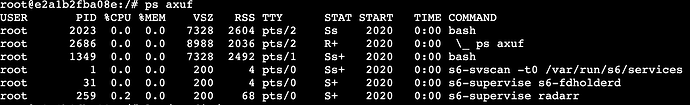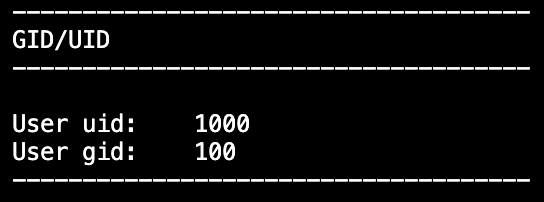Hello,
I’m using radarr:preview with regular updates for a quite while with no problems, but since couple of weeks ago (somewhere around July 22nd) I’m experiencing the situation when the docker container starts, but the radar server (mono) is not running, therefore connection on port 7878 gets refused. I’ve tried to create a new container from the latest image but got the same results.
Any ideas? ![]()
Radarr has no new entries in the log.
Host: RaspberryPi 4 with Raspbian
Docker container log:
pi@rasplex:~ $ sudo docker logs -f radarr_pasteur
[s6-init] making user provided files available at /var/run/s6/etc…exited 0.
[s6-init] ensuring user provided files have correct perms…exited 0.
[fix-attrs.d] applying ownership & permissions fixes…
[fix-attrs.d] done.
[cont-init.d] executing container initialization scripts…
[cont-init.d] 01-envfile: executing…
[cont-init.d] 01-envfile: exited 0.
[cont-init.d] 10-adduser: executing…
usermod: no changes
-------------------------------------
_ ()
| | ___ _ __
| | / __| | | / \
| | \__ \ | | | () |
|_| |___/ |_| \__/
Brought to you by linuxserver.io
-------------------------------------
To support the app dev(s) visit:
Radarr: https://opencollective.com/radarr
To support LSIO projects visit:
https://www.linuxserver.io/donate/
-------------------------------------
GID/UID
-------------------------------------
User uid: 911
User gid: 911
-------------------------------------
[cont-init.d] 10-adduser: exited 0.
[cont-init.d] 30-config: executing...
[cont-init.d] 30-config: exited 0.
[cont-init.d] 90-warning: executing...
******************************************************
******************************************************
* *
* *
* This image is for development only *
* *
* Use at your own peril *
* It will likely have bugs and not function properly *
* *
* *
******************************************************
******************************************************
[cont-init.d] 90-warning: exited 0.
[cont-init.d] 99-custom-scripts: executing...
[custom-init] no custom files found exiting...
[cont-init.d] 99-custom-scripts: exited 0.
[cont-init.d] done.
[services.d] starting services
[services.d] done.
ps: