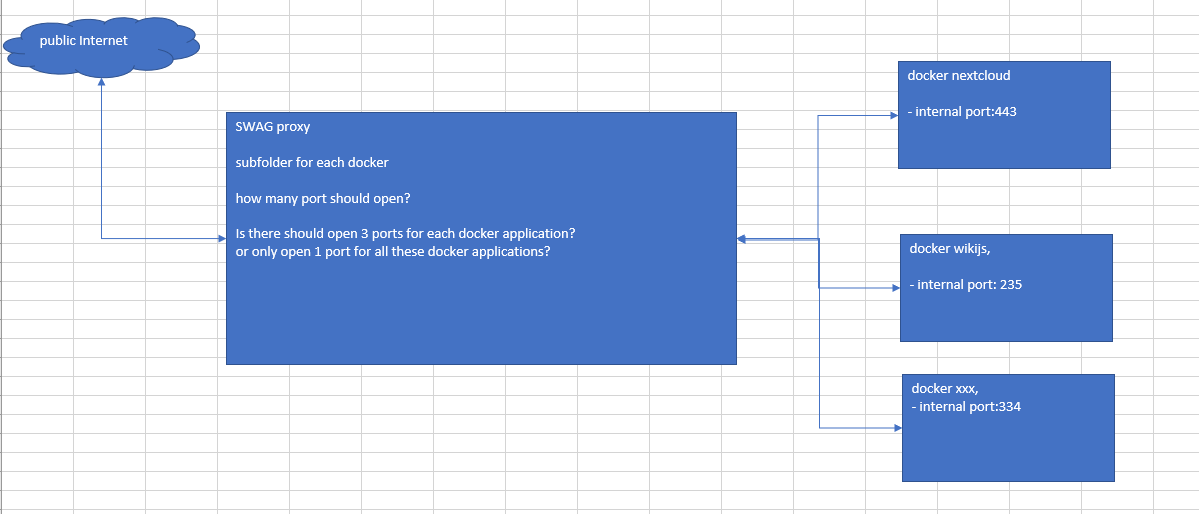There has a kind of scenario, I have 3 docker applications behind the SWAG reverse proxy, each docker application have different port.
I have added a network setting in docker-compose file to make sure all docker applications in a same docker network(Included SWAG). at the same time, the SWAG docker-compose file looks like below:
swag:
image: linuxserver/swag
container_name: swag
cap_add:
- NET_ADMIN
environment:
- PUID=1xxx #change PUID if needed
- PGID=1xxx #change PGID if needed
- TZ=xxxx # change Time Zone if needed
- URL=xxxxxx #insert your domain name - yourdomain.url
- SUBDOMAINS=wildcard
- VALIDATION=duckdns
- DUCKDNSTOKEN=xxxxx
volumes:
- ./appdata/letsencrypt:/config #/srv/dev-disk-by-label-disk1 needs to be adjusted
ports:
- 433:443 #Nextcloud
- 235:235 #wikijs
- 334:334 #xxx
But when I tried to access it from address xxx:235/wikijs. it report access denied. it looks like it is not work like this.
I read again about page: SWAG setup - LinuxServer.io
but there is no sample for more than one application with different ports.
It is appreciate if you could give me some advice about it, thanks!