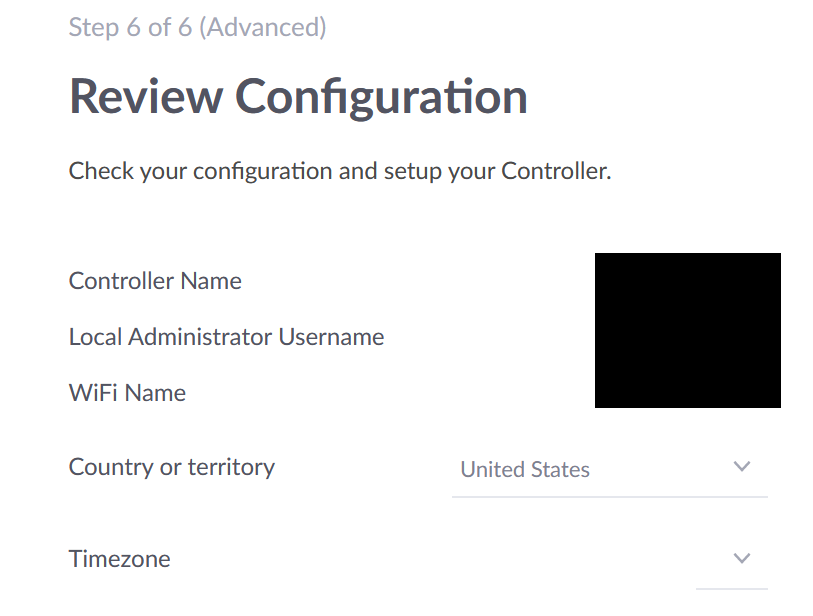This a copy of the GitHub issue I created.
Expected Behavior
I should be able to complete the setup wizard.
Current Behavior
On the last step, the timezone dropdown is blank, so I can’t select a timezone to complete the controller setup.
The browser JavaScript console lists two error messages:
Something went wrong! undefined main.3fb48c11846a8faf4b12.js:1:48814
Something went wrong! undefined main.3fb48c11846a8faf4b12.js:1:123742
The JavaScript calls the URL /v2/api/timezones, which loads a JSON list of timezones if I view in directly in a browser.
I’m thinking this might be an upstream bug in the UniFi Controller application
Steps to Reproduce
- Used the “Advanced setup” option in the initial controller setup wizard
- Advance to the last step
Environment
OS: Ubuntu Server 20.10
CPU architecture: arm64
How docker service was installed: docker-compose Ubuntu package
Command used to create docker container (run/create/compose/screenshot)
Same as the docker-compose.yaml in the README.
Docker logs
[s6-init] making user provided files available at /var/run/s6/etc...exited 0.
[s6-init] ensuring user provided files have correct perms...exited 0.
[fix-attrs.d] applying ownership & permissions fixes...
[fix-attrs.d] done.
[cont-init.d] executing container initialization scripts...
[cont-init.d] 01-envfile: executing...
[cont-init.d] 01-envfile: exited 0.
[cont-init.d] 10-adduser: executing...
-------------------------------------
_ ()
| | ___ _ __
| | / __| | | / \
| | \__ \ | | | () |
|_| |___/ |_| \__/
Brought to you by linuxserver.io
-------------------------------------
To support LSIO projects visit:
https://www.linuxserver.io/donate/
-------------------------------------
GID/UID
-------------------------------------
User uid: 997
User gid: 997
-------------------------------------
[cont-init.d] 10-adduser: exited 0.
[cont-init.d] 20-config: executing...
[cont-init.d] 20-config: exited 0.
[cont-init.d] 30-keygen: executing...
Warning:
The JKS keystore uses a proprietary format. It is recommended to migrate to PKCS12 which is an industry standard format using "keytool -importkeystore -srckeystore /config/data/keystore -destkeystore /config/data/keystore -deststoretype pkcs12".
[cont-init.d] 30-keygen: exited 0.
[cont-init.d] 99-custom-scripts: executing...
[custom-init] no custom files found exiting...
[cont-init.d] 99-custom-scripts: exited 0.
[cont-init.d] done.
[services.d] starting services
[services.d] done.
WARN Unable to load properties from '/usr/lib/unifi/data/system.properties' - /usr/lib/unifi/data/system.properties (No such file or directory)