I uploaded a caliber-web container and it’s asking to enter a database. I have calivre running on my notebook, but I want to leave everything in the cloud in docker, so I’ll have to upload a container of the caliber and share the DB with the caliber-
You don’t need calibre per se, you just need a calibre database. It can be created on a different machine and copied over if need be
know where i get this stool in my caliber
I exported the database, but I can’t import it into caliber-web, how can I do that?
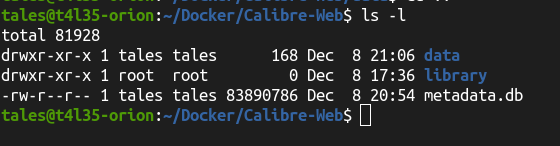
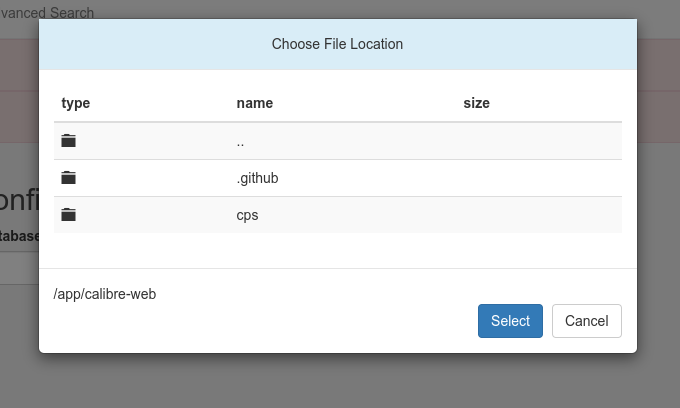
version: "3.9"
services:
calibre-web:
image: lscr.io/linuxserver/calibre-web
container_name: calibre-web
environment:
- PUID=1002
- PGID=1002
- TZ=America/Sao_Paulo
# - DOCKER_MODS=linuxserver/calibre-web:calibre #optional
- OAUTHLIB_RELAX_TOKEN_SCOPE=1 #optional
volumes:
- /home/tales/Docker/Calibre-Web/data:/config
- /home/tales/Docker/Calibre-Web/library:/books
expose:
- 8083
restart: unless-stopped
networks:
t4l35-net:
networks:
t4l35-net:
name: t4l35-net
I already imported the bank, now how do you download the book covers?
That’s the easiest way…
I have an empty one if you want to use it. This is a link to my Google Drive… it’s a file called “metadata.db.empty”… As the name implies, it is an empty metadata file. Download it, dump the empty extension, put it in your /books directory then use /books for your database location, and log in with the default credentials
https://drive.google.com/file/d/1zY07g_V9Yxx5p7YCIUXX1CSxVLJWd2a8/view?usp=sharing
I’ve given this to folks on the OMV forum a few times to help them around this issue… so I’m not trying to pull any games with you…
Sorry for not saying sooner, but I managed to solve it, thanks!