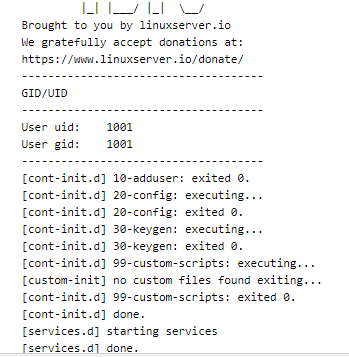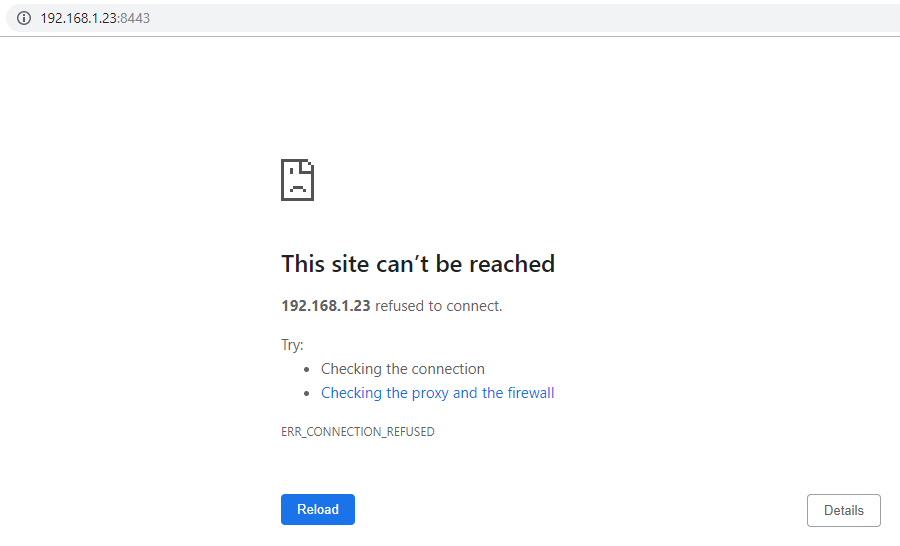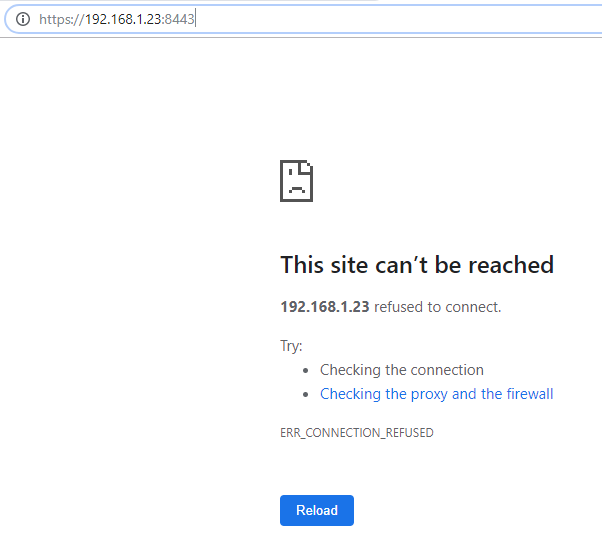I installed the unifi-controller using this command
docker run -d \
--restart=always \
--name unifi \
-h unifi \
-e PUID=1001 \
-e PGID=1001 \
-e TZ=Europe/Nicosia \
--net=network \
-p 3478:3478/udp \
-p 10001:10001/udp \
-p 8080:8080 \
-p 8081:8081 \
-p 8443:8443 \
-p 8843:8843 \
-p 8880:8880 \
-p 6789:6789 \
-v unifi:/config \
linuxserver/unifi-controller
Everything was working just fine, and then I stopped the container and restarted the server. After everything was back up and running, the portainer logs show me this.
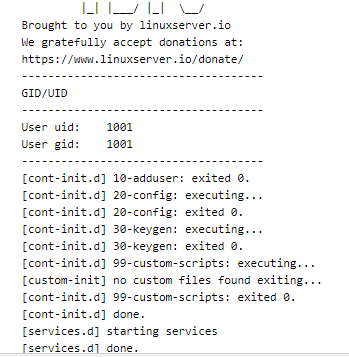
But the container is no longer accessible.
How can I fix this?
yes, it’s https, chrome hides the http/https
Try it without the --net network and also make sure the IP of the host is correct
I suspect there’s something wrong with the mongodb.
[2019-10-09T08:42:57,729] <db-server> WARN db - DbServer not shutdown cleanly and need repairing on next startup
[2019-10-09T08:43:01,798] <db-server> ERROR system - [exec] error, rc=100, cmdline=[bin/mongod, --dbpath, /usr/lib/unifi/data/db, --port, 27117, --unixSocketPrefix, /usr/lib/unifi/run, --logappend, --logpath, /usr/lib/unifi/logs/mongod.log, --bind_ip, 127.0.0.1, --repair]
Any way I can manually fix the db?
so I deleted a file called WiredTiger.lock and the problem was resolved. Thanks.