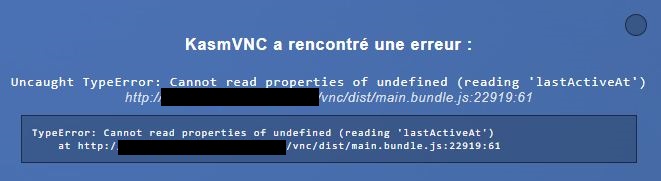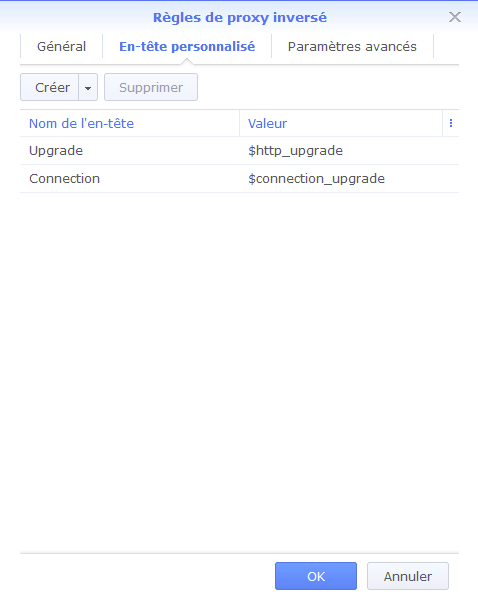Not sure if this is a swag issue or a webtop one.
I have set up a webtop container and can access it from local network with address :3000 just fine. But when I try to access it through swag with url subdomain.mydomain.com, I get an error message in my browser saying
KasmVNC encountered an error:
TypeError: UI.rfb is undefined
https://subdomain.mydomain.com/vnc/dist/main.bundle.js:22919:54
424/connect/UI._sessionTimeoutInterval<@https://mydomain.domain.com/vnc/dist/main.bundle.js:22919:54
The relevant lines in my docker-compose.yml are here
My webtop.subdomain.conf is here
Docker logs webtop is here
Nginx error.log is here
1 Like
Hi,
I have the same problem, I installed Remmina:
- Docker on Synology
- Deploy from portainer
- Reverse proxy from synology with an address: subdomain.domain.com
version: "3.9"
services:
remmina:
container_name: Remmina
image: ghcr.io/linuxserver/remmina
mem_limit: 4g
cpu_shares: 768
security_opt:
- no-new-privileges:false
restart: on-failure:5
ports:
- 3144:3000
volumes:
- /volume1/docker/remmina:/config:rw
environment:
CUSTOM_USER: XXXXX
PASSWORD: XXXXXX
TZ: Europe/Zurich
PUID: 1026
PGID: 100
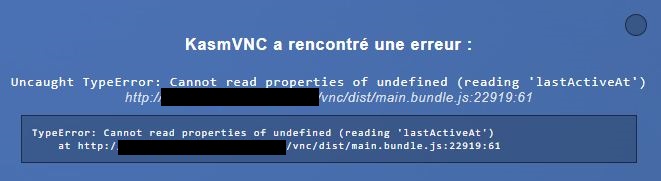
However it doesn’t only work remotely, it works locally.
I do not understand why.
my goal is to be able to administer my servers remotely easily.
THANKS
Greetings
Ferywir
@RampantPanda Are you using a reverse proxy?
For my part, I use the reverse proxy of my Synology NAS, and I wonder if it doesn’t come from that! but why ? …
Thanks
I had the same problem with NGINX and resolved that by enabling websocket in NGINX host file. For reference:
server {
listen 80;
listen [::]:80;
server_name REDACTED;
return 301 https://REDACTED$request_uri;
}
upstream websocket {
server 127.0.0.1:3000;
}
map $http_upgrade $connection_upgrade {
default upgrade;
'' close;
}
server {
listen 443 ssl http2; # managed by Certbot
ssl_certificate /etc/letsencrypt/live/REDACTED/fullchain.pem; # managed by Certbot
ssl_certificate_key /etc/letsencrypt/live/REDACTED/privkey.pem; # managed by Certbot
include /etc/letsencrypt/options-ssl-nginx.conf; # managed by Certbot
ssl_dhparam /etc/letsencrypt/ssl-dhparams.pem; # managed by Certbot
server_name REDACTED;
location / {
proxy_pass http://websocket;
proxy_http_version 1.1;
proxy_set_header Upgrade $http_upgrade;
proxy_set_header Connection $connection_upgrade;
proxy_set_header Host $host;
proxy_buffering off;
}
}
1 Like
Hello @thee233 ,
Thank you so much ! I actually solved the problem by activating the websockets of my reverse proxy (Synology).
and it works perfectly!
Here is an image and explanation for a synology:
- Open Control Panel > Application Portal
- Change to the Reverse Proxy tab
- Select the proxy rule for which you want to enable Websockets and click on Edit
- Change to the Custom Headers tab
- Add two entries in the list:
a. Name: “Upgrade”, Value: “$http_upgrade”
b. Name: “Connection”, Value: “$connection_upgrade”
Thanks again,
Good day
1 Like
I also run webtop under nginx reverse proxy and have the same configuration as @thee233 but the error is still there.
Any other suggestions?
you guys necro like crazy. so a few things
- we do not support deploying our container with any UI other than unraid, we DO support cli docker run and cli docker compose from a yaml file
- we do not support any reverse proxy except our own, SWAG
- if you are using a reverse proxy that is not swag (which supports websockets out of the box), you need to figure out how to enable web sockets.