I’ve just spin up changedetection.io on my Unraid and use it to detect changes on some github release pages, using option “Basic fast Plaintext/HTTP Client”. There are some reported changes that I could not find its whereabout on such release pages. I tried inspect source and view source on my browser and could not find it.
For example:
tracking: https://github.com/SecureAI-Tools/SecureAI-Tools/releases, whilst there is no any visible change on the webpage, it always reports the ‘* Star + number’ that has changed. I’m not sure what is it and how can I suppress this kind of trigger.
Thanks.
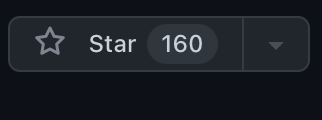
Probably this would be my guess.
Use developer tools to get a CSS selector for the container that just has the release tags so the rest is ignored.
1 Like
Thanks.
I know now why I did not see this Star thing.
You’ll see this “Star” thing only if you do not sign in to the github. As soon as I sign out and visit the page again, I see this Star thing!
Where do I find the “developer tools”?
Update: I found a way to select only the “xpath” I want to monitor by:
- at the webpage, right click, inspect
- using mouse to point at different part of the code whilst looking where on webpage is highlighting the webpage area you wish to monitor
- when found such code section, right click, copy, and copy xpath
- on changedetection page, “edit” the url you are monitoring, choose “Filters&Triggers” tab, type xpath: and paste with the path you have copied earlier
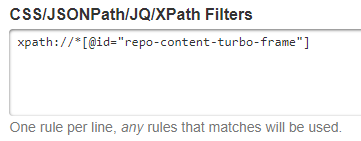
1 Like
This topic was automatically closed 5 days after the last reply. New replies are no longer allowed.