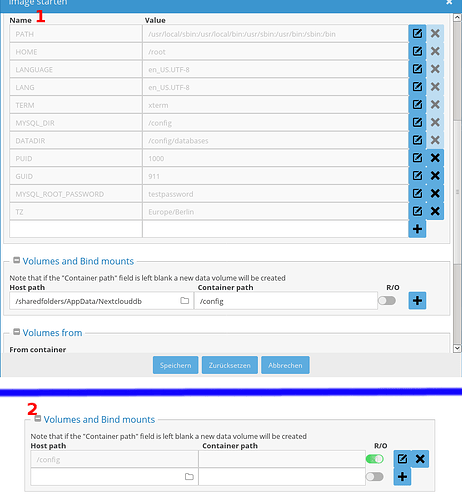Hi There,
i struggle with setting up mariadb on an odroid (armhf) device.
Following this Video at Youtube: Nextcloud, your personal cloud server, on Openmediavault
I installed linuxserver/mariadb
but that didn’t work ![]()
The “solution” which is pointed to everywhere is to remove linuxserver/mariadb
and to install lsioarmhf/mariadb instead.
Even here at the forum there is a thread pointing to this solution.
But the Problem to this is, that lsioarmhf/mariadb is allready outdated.
and at h t t p s : / / h ub.docker.com/r/lsioarmhf/mariadb it is said :
“THIS IMAGE IS DEPRECATED. PLEASE USE THE MULTI-ARCH IMAGES AT linuxserver/mariadb”
At the page of linuxserver/mariadb it is stated that:
The architectures supported by this image are:
Architecture Tag
x86-64 amd64-latest
arm64 arm64v8-latest
armhf arm32v7-latest
But it does not work. I tried to “make it work” with only a small knowledge of docker and mariadb.
Is there a chance that somebody can point me to the correct steps to set this docker container up ?
(Perhaps the Youtube vid is just wrong ??)
Or is someone able to just to merge the two Containers.
e.g. “take the armhf stuff that makes this container work” from the “lsioarmhf/mariadb”-container
and “put it” in the “linuxserver/mariadb:armhf”-container to make it work.
Both are maintained by : sparklyballs
If someone is interrest in what i did to make the linuxserver/mariadb work in read on:
First Problem was (following the video) was that there was no “/sharedfolders/AppData/Nextclouddb/custom.cnf”
to edit.
So i went back to the OMV Docker webGUI , stopped the Container, and choose “modify”
For some reason the “Volumes and Bind mounts” were changed to some other values and were marked “readonly”
I redid the “Volume and Bind mounts” and had to uncheck the “readonly”-Box.
Then i had to “chmod 0755 /” otherwise Mariadb wouldn’t start.
And i had to “chmod 0774 /sharedfolders/AppData/Nextclouddb/custom.cnf” otherwise it wouldn’t be used"
But now i got Stuck after “docker exec -it Nextclouddb bash” at
root@f602433d17ce:/# mysql -uroot bash -p
Enter password:
ERROR 1045 (28000): Access denied for user ‘root’@‘localhost’ (using password: YES)
even with no pass didn’t worked.
root@f602433d17ce:/# mysql -uroot bash
ERROR 1045 (28000): Access denied for user ‘root’@‘localhost’ (using password: NO)