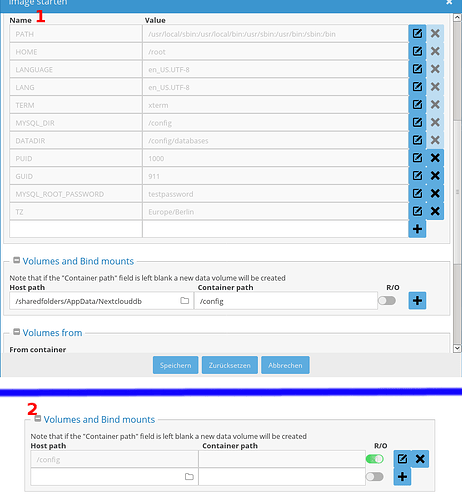Hello aptalca,
Thank you for your Reply.
I don’t know what “solution” you’re referring to, but that is not true.
Sorry for not beeing clear:
I refer to the Video-comments people having the same problems and to the Thread here in forum Linuxserver/mariadb - empty nextclouddb folder
Also it was likewise posted on the openmediavault forum.
Seems that all this comes from times when linuxserver/mariadb was without armhf support.
It sounds like you mounted the config folder in read only mode. You shouldn’t have.
Config folder contains all settings and data for this app and the container must
be able to write to it.
That was not exactly what happend. I set up the Container with this specs (look at 1 in the Screenshot) :
But when the container was started no files showed up in the “Host path” ![]()
When checking the specs via the “Modify” option in Openmediavault docker webgui i found (look at 2 in the Screenshot above).
So i thought that this behavior was some kind “error management” of mariadb.
What helped me a bit with solving the issue was this:
If you create the container correctly, you shouldn’t need to fix permissions as it is done automatically.
The need to fix permissions stuck on my mind and I checked the permissions of the desired “Host path”
They were set to: drwxr-sr-x
After a some testing i figured out that i had to
chmod 0770 “Host Path”
This did the trick partly. For some reason i had a strange behavior:
After starting a new setup container with fixed permissions on “Host path” at the first try i got the “Host path” - trouble (look at 2 in the Screenshot above) again ![]()
Anyhow, i just did “Modify” the container. To set the exactly same “Host path” again and saved.
Bingo ! Now at the second start everything is fine and running !