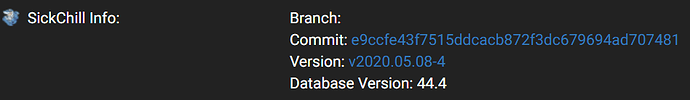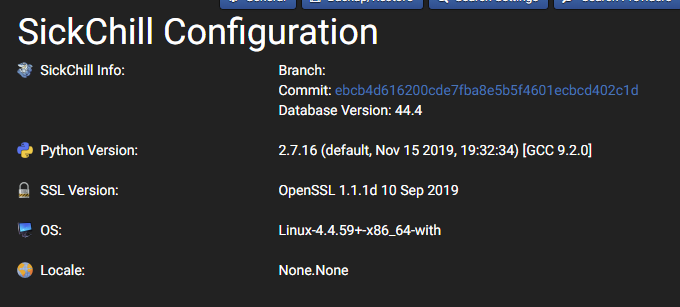@driz
Thank you for getting back to me. I am new to this forum and not always certain exactly what to supply.
The very first time I did this, when I was having what appeared to be a Permissions problem and did not realize it was in issue with LSIO, I uninstalled and reinstalled Docker on my synology NAS, using the Synology tools, and selected to remove everything (after saving the config folders for Sickchill and also nzbGet which I am also running.
Then I restored both programs; restored the config folders, and everything was running OK.
In addition, the Commit and Version lines for Sickchill were showing the correct (for that time) values.
There subsequently was a new commit for Sickchill, and I updated using the recommended commands, but the Commit did not change, and the Version was missing as seen in the screenshot below.
At one time, I also tried an update using watchtower, but that did not make any difference.
These are the commands I run and the responses (I recorded a log as I repeated them):
The only difference between this time and the first time I updated to this version, is that the first time docker pull command actually downloaded an image. There hasn’t been an image update for the past few days since, so this time the response was "image is up to date… "
docker pull linuxserver/sickchill
Using default tag: latest
latest: Pulling from linuxserver/sickchill
Digest: sha256:097f75d0c4dc47f58bc32f51bdfd0811b19ac972e85ae6f146cf1c6cdde221c5
Status: Image is up to date for linuxserver/sickchill:latest
root@DS718:~# docker stop sickchill
sickchill
root@DS718:~# docker rm sickchill
sickchill
root@DS718:~# docker create \
> --name=sickchill \
> -e PUID=1024 \
> -e PGID=100 \
> -e TZ=America/New_York \
> -p 8081:8081 \
> -v /volume1/docker/sickchill/config:/config \
> -v /volume1/nzbGetDownloads:/downloads \
> -v '/volume1/video/TV Shows':/tv \
> --restart unless-stopped \
> linuxserver/sickchill
2ac617cc8ab09d4b7e4f55f0a44288acfc8e54acc0a41cf6fd030bfe960c953f
root@DS718:~# docker start sickchill
sickchill
From the Sickchill UI:
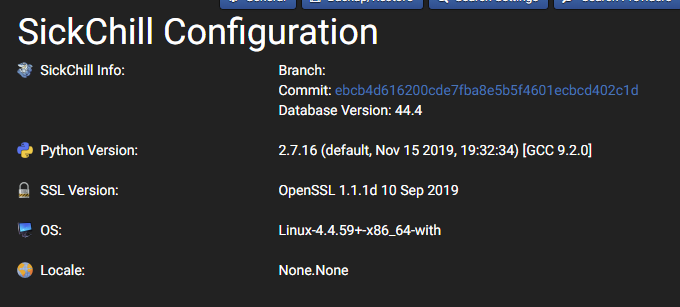
I also executed the following to get the current sickchill LSIO version:
root@DS718:~# docker image ls
REPOSITORY TAG IMAGE ID CREATED SIZE
linuxserver/sickchill latest 7267610af1cc 3 days ago 504MB
linuxserver/nzbget latest 7c6a7d69dd06 12 days ago 193MB
containrrr/watchtower latest 609dda97f756 7 weeks ago 14MB
root@DS718:~# docker image inspect 7267610af1cc | grep build_version
"build_version": "Linuxserver.io version:- v2020.05.08-4-ls37 Build-date:- 2020-05-08T08:50:15+00:00",
"build_version": "Linuxserver.io version:- v2020.05.08-4-ls37 Build-date:- 2020-05-08T08:50:15+00:00",
Please let me know what else I can tell you, or do.
Thank you.